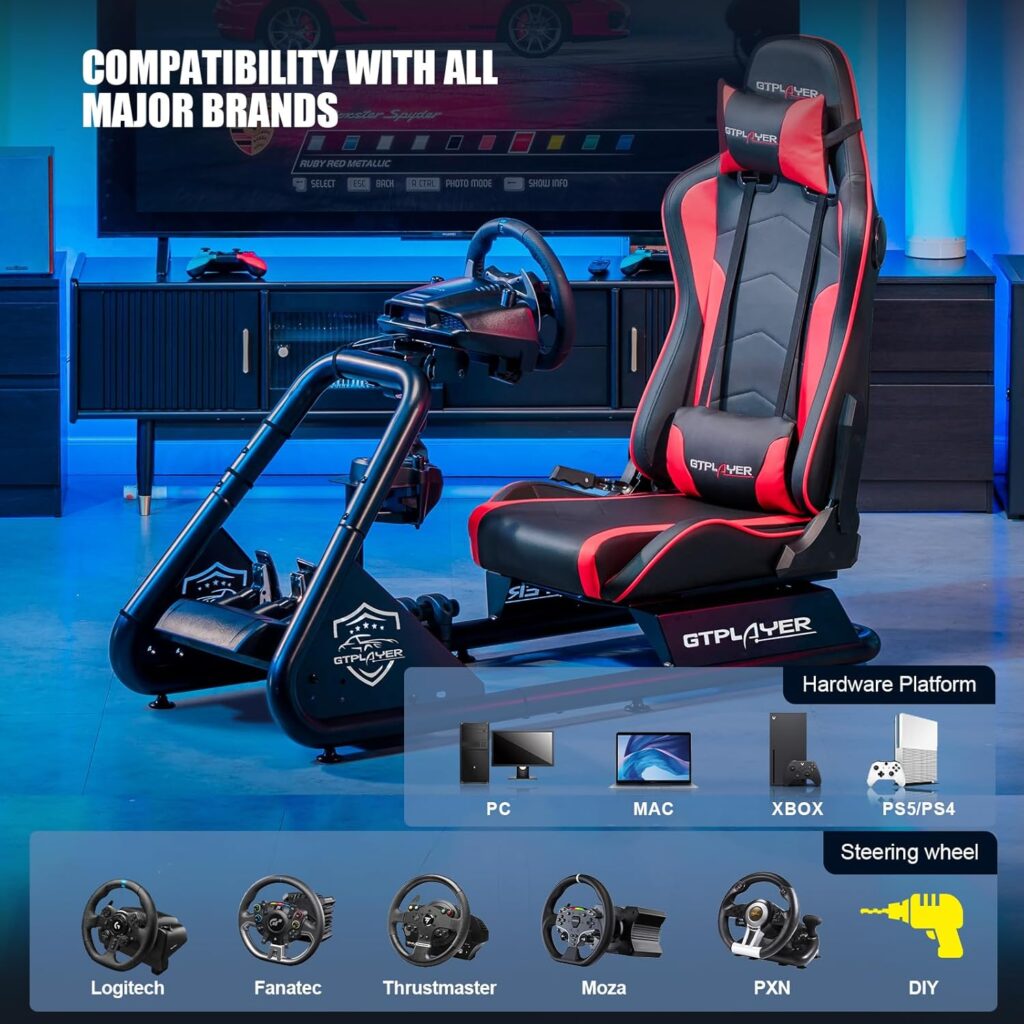Have you ever felt the thrill of racing in a virtual world, gripping the steering wheel as you navigate through challenging turns and intense competition?
To truly immerse yourself in the experience, understanding force feedback is crucial. It's what allows you to feel the subtle nuances of the track, making every bump and curve come to life.
But how do you achieve that realistic feel? In this discussion, we will explore the tuning tips that can take your force feedback to the next level, ensuring that your virtual racing experience is as close to the real thing as possible.
So, buckle up and get ready to discover the secrets behind achieving the perfect force feedback settings.
Key Takeaways
- Calibration is essential for accuracy and responsiveness of Force Feedback
- Gradually increasing force strength and fine-tuning settings enhances realism
- Customization of force levels and understanding damping and inertia improves immersion
- Balancing Force Feedback with game settings and exploring audio feedback enhances the gaming experience
The Basics of Force Feedback
Are you curious about the fundamental principles behind realistic Force Feedback in sim racing? Understanding the basics of Force Feedback is crucial for achieving an immersive and lifelike driving experience.
Force Feedback is the technology that allows you to feel the physical sensations of the virtual car through your steering wheel. It replicates the forces you'd experience in real-life driving, such as the resistance when turning, the vibrations from the road, and even the impact of crashes. By providing these realistic sensations, Force Feedback enhances your ability to make precise steering inputs and react to the changing conditions on the track.
To achieve the best Force Feedback experience, you need to fine-tune your settings. Start by configuring the firmware settings of your wheelbase, including the strength of the Force Feedback, the lockout angle, and the dead zones. These settings will dictate how much resistance you feel and how accurately the wheel replicates the virtual car's movements.
Once the firmware settings are optimized, you can move on to adjusting the game settings specific to your sim racing software, such as iRacing. Proper calibration and understanding of the Force Feedback settings in the game are essential for accurate virtual-to-physical inputs.
Additionally, if you have a Simucube wheelbase, the True Drive software offers advanced fine-tuning adjustments. This software allows you to further tailor the Force Feedback to your liking, enhancing the overall driving experience. By experimenting with different settings, you can find the perfect balance of realism and comfort, ensuring that you feel connected to the virtual car and the track at all times.
The Importance of Calibration
To ensure the accuracy and responsiveness of your Force Feedback, proper calibration is of utmost importance. Calibration plays a crucial role in ensuring that the force feedback accurately reflects the in-game actions and provides a realistic feel. It allows you to understand and feel the car's movements on the track, enhancing the overall gaming experience.
Calibration isn't a one-size-fits-all process. It's essential for adjusting force feedback settings based on different wheel types and personal preferences. By calibrating your wheel before adjusting the settings, you can ensure that the virtual-to-physical inputs are accurate, resulting in a more realistic and immersive experience.
One of the main benefits of calibration is the ability to make precise fine-tuning adjustments. This customization allows you to tailor the force feedback to your liking, creating a driving experience that feels natural and intuitive. Whether you prefer a more subtle or intense force feedback, calibration empowers you to achieve the desired level of immersion.
Adjusting Force Strength for Realism
Adjusting the force strength is a critical step in achieving a truly realistic driving experience in sim racing. It's essential to find the right balance that accurately replicates the forces experienced in a real car. Different steering wheel types and personal preferences will influence your Force Feedback settings, so it's important to fine-tune them accordingly.
Correctly dialed-in Force Feedback will help you better understand the movements of your virtual car on the track. It provides valuable information about the grip level, tire behavior, and overall vehicle dynamics. This feedback allows you to make more informed decisions while racing and enhances your overall immersion in the simulation.
Before adjusting the game settings, it's crucial to check and adjust the firmware settings of your steering wheel. These settings control various aspects of the Force Feedback, such as strength, lockout angle, dead zones, and more. Ensure that you have the latest firmware version installed and take the time to calibrate your wheel properly.
When adjusting the Force Strength in your sim racing game, it's recommended to start with conservative settings and gradually increase them until you reach a satisfying level of realism. Keep in mind that excessive force may feel exciting initially, but it can quickly become fatiguing or even detrimental to your driving performance.
Fine-tuning Force Effects
To further enhance your force feedback experience, it's important to consider the sensitivity adjustment techniques and customizing force levels.
By fine-tuning the sensitivity settings, you can achieve a more responsive and accurate feel, allowing for better control and immersion.
Additionally, customizing the force levels based on your preferences and the capabilities of your wheel will help to create a more realistic and enjoyable driving experience.
Sensitivity Adjustment Techniques
Fine-tuning the force effects of your steering wheel can be achieved through the use of sensitivity adjustment techniques. This allows you to customize the experience based on your wheel type and personal preferences.
By adjusting the sensitivity settings, you can feel every subtle change in force and movement through the steering wheel. This results in a more realistic feel of the virtual car's behavior on the track.
To optimize the sensitivity adjustments, it's important to configure them separately in both the firmware and game settings.
Here are two key techniques to help you fine-tune the sensitivity of your steering wheel:
- Wheel-specific sensitivity: Different wheel types require different sensitivity settings. Experiment with the sensitivity levels to find the optimal balance that suits your wheel type. This will allow you to accurately perceive the force feedback.
- Personal preference customization: Everyone has different preferences when it comes to force feedback. Adjust the sensitivity settings to match your own preferences. This will enable you to fully immerse yourself in the virtual driving experience and achieve a realistic feel.
Customizing Force Levels
Customizing the force levels of your steering wheel allows for precise calibration of force effects, enhancing the realism and immersion of your virtual driving experience.
By adjusting the force levels, you can fine-tune the force feedback to match your personal preferences and specific wheel types. This customization helps in achieving a more realistic feel by accurately replicating various road and car movements.
Different types of forces, such as constant force, ramp forces, periodic effects, and conditional forces, can be customized through force level adjustments.
It's essential to fine-tune the force levels to optimize the feel of the steering wheel and enhance the overall simulation experience.
Before delving into more advanced software for further adjustments, it's crucial to understand force feedback and the process of customizing force levels.
Understanding Damping and Inertia
Now let's delve into the topic of understanding damping and inertia.
Damping settings play a crucial role in how quickly your wheel returns to center after a turn, ensuring a smooth and realistic feel.
Inertia settings, on the other hand, control how your wheel responds to sudden changes in direction or force, adding another layer of realism to your driving experience.
Damping Explained Simply
To understand the importance of damping in force feedback, it's crucial to grasp the concept of damping and inertia and their role in achieving a balanced and realistic steering feel.
Damping refers to the resistance that's applied to the motion of a steering wheel, helping to control oscillations and stabilize the force feedback. In simple terms, it helps to reduce excessive vibrations and smooth out the force feedback response.
By properly tuning the damping settings, you can enhance the overall feel of the force feedback, making it more natural and immersive. Keep in mind that the damping settings may need to be adjusted depending on the type of wheel you're using, whether it's a direct drive, belt-driven, or gear-driven wheel.
Understanding damping and its impact on force feedback is essential for achieving an optimal and realistic experience.
Importance of Inertia
Understanding the concept of inertia is paramount in achieving a realistic and immersive driving experience through force feedback. Inertia settings play a crucial role in simulating the weight and momentum of the vehicle in the game, allowing you to feel the impact of changes in movement and direction. Adjusting inertia based on your specific wheel type and personal preferences is essential for optimal force feedback. Balancing inertia with damping is crucial for an authentic feel of the vehicle's response and handling. To help you understand the importance of inertia, let's take a look at the following table:
| Driving Style | Physical Wheel | Real-World Drivers |
|---|---|---|
| Aggressive | Heavy | Prefer higher inertia |
| Smooth | Light | Prefer lower inertia |
Adjusting for Realistic Feel
Adjusting the damping and inertia settings is essential for achieving a realistic feel of the car's movements on the track and enhancing your overall driving experience. Proper tuning of these settings can have a significant impact on your lap time and the immersion you feel in real-time racing.
Here are some tips to help you adjust damping and inertia for a more realistic feel:
- Consider your wheel type: Different wheel types may require different damping and inertia settings. Direct drive wheels generally perform best with lower damping settings, while belt and gear-driven wheels may benefit from higher damping settings.
- Take individual preferences into account: Your personal preference also plays a role in determining the optimal settings for force feedback. Experiment with different values to find the balance that feels most realistic and comfortable to you.
Customizing Force Feedback for Different Games
Customizing Force Feedback for different games requires adjusting the firmware settings specific to your wheel brand and model, as well as considering your personal preferences and the type of wheel you're using. To achieve a realistic feel, it's essential to fine-tune the Force Feedback settings according to the game you're playing.
Start by familiarizing yourself with the firmware settings of your wheel. These settings control the strength of the Force Feedback, the lockout angle, dead zones, and other parameters that affect the feel of the wheel. Refer to the manufacturer's documentation or online resources for guidance on how to adjust these settings for optimal performance.
Each game may have its own settings for Force Feedback, so it's important to explore and experiment with these settings to find the right balance. For example, in iRacing, you can calibrate your wheel, adjust the FFB and wheel setup, and set the wheel range at 900° for accurate virtual-to-physical inputs.
Key settings in iRacing include enabling Force Feedback, reducing force when the car is parked, setting the maximum force output, adjusting the Wheel Force, and configuring the Damping settings. These settings allow you to customize the Force Feedback to suit your preferences and enhance the realism of the driving experience.
In addition to game-specific settings, software such as True Drive offers further fine-tuning adjustments. This can be beneficial for potential buyers, current Simucube users, and those interested in understanding the ongoing ecosystem debate between Fnatic and Simucube.
Balancing Force Feedback With Game Difficulty
To achieve optimal realism and immersion in your driving experience, it's crucial to find the perfect balance between the strength of your Force Feedback and the difficulty level of the game.
Balancing Force Feedback with game difficulty involves fine-tuning the settings to ensure that the steering wheel's resistance and feedback accurately reflect the demands and nuances of the game's driving scenarios.
Here are some tips to help you achieve this balance:
- Adjust FFB Strength:
- Increase the FFB strength for more challenging games to provide a greater sense of control and responsiveness.
- Decrease the FFB strength for easier games to prevent overpowering feedback that may hinder your performance.
- Match FFB to Game Physics:
- Pay attention to the game's physics and handling characteristics.
- Adjust FFB settings to align with these characteristics, ensuring that the feedback accurately represents the behavior of the virtual car.
Finding the right balance between Force Feedback and game difficulty can significantly enhance the realism and immersion of your driving experience. By fine-tuning the FFB settings to match the game's physics and difficulty level, you can enjoy a more accurate sense of car control and handling, especially in challenging driving conditions.
This attention to detail will enhance the overall enjoyment and challenge of the racing experience.
Enhancing Immersion With Audio Feedback
To enhance immersion in your gaming experience, audio feedback plays a crucial role by providing realistic sound effects that correspond to in-game actions. These audio effects, such as engine noises, tire screeching, and environmental sounds, contribute to a more authentic and engaging experience.
Audio Effects for Realism
Enhance the realism and immersion of your driving experience by incorporating audio feedback effects. Audio effects play a crucial role in creating a realistic feel while simulating driving scenarios.
Here are some key factors to consider:
- Canned Effects:
Canned effects are pre-recorded audio clips that are played in response to specific events or actions during gameplay. These effects can often feel repetitive and artificial, reducing the overall immersion.
- Physics-Generated Effects:
Physics-generated effects use real-time calculations to generate audio feedback based on the in-game physics and your actions. These effects offer a more immersive experience, as they accurately reflect the forces acting on your virtual vehicle.
To achieve the best audio feedback, it's essential to have a high-quality audio system capable of reproducing the nuances of the effects. Additionally, using a direct drive wheel, such as a Fanatec wheel, can enhance the realism by providing superior force feedback compared to belt and gear-driven wheels.
Immerse With Sound
Incorporating audio feedback effects can significantly enhance the immersion and realism of your driving experience. By utilizing sound cues, such as engine revs, tire screeches, and environmental noises, you can further immerse yourself in the virtual world. These audio feedback effects provide important information about the state of your vehicle and the environment, allowing for a more realistic feel.
To help you understand the impact of audio feedback on immersion, consider the following table:
| Audio Feedback Effect | Realistic Feel |
|---|---|
| Engine Revs | Gives a sense of acceleration and engine power |
| Tire Screeches | Indicates loss of traction and potential spinouts |
| Environmental Noises | Creates a sense of being in a real-world environment |
Troubleshooting Force Feedback Issues
When troubleshooting force feedback issues, it's crucial to ensure that your wheel is properly calibrated. This ensures that the force feedback signals are accurately translated into realistic sensations.
Here are some tips for troubleshooting force feedback issues:
- Check and adjust firmware settings: Before making any changes to in-game force feedback settings, it's important to check and adjust the firmware settings of your wheel. This ensures that the wheel is communicating properly with your gaming platform.
- Understand the specific force feedback settings: Different racing simulation platforms have their own unique force feedback settings. Take the time to understand these settings and how they affect the force feedback experience. This will help you make more informed adjustments.
- Adjust force feedback settings based on the type of wheel: The force feedback settings may vary depending on the type of wheel you're using. Factors such as max force, wheel force, and damping may need to be adjusted to optimize the force feedback experience.
Expanding the Force Feedback Experience
To further enhance the realism of your driving experience, consider expanding the capabilities of your force feedback settings. By delving into advanced force feedback settings, you can replicate the nuanced sensations of real-life racing. Utilizing software such as True Drive allows for fine-tuning adjustments, ensuring a highly customized and immersive driving experience.
To help you understand the potential of expanding your force feedback settings, the following table highlights key aspects to consider:
| Aspects | Importance |
|---|---|
| Wheel Base | A high-quality wheel base provides a solid foundation for accurate force feedback responses, translating the virtual world into tangible sensations. |
| Frames per Second (FPS) | A higher FPS ensures smoother and more responsive force feedback, improving the overall realism and feel of the driving experience. |
| Real Life Racing | Familiarize yourself with real-life racing dynamics to accurately replicate different driving conditions and terrains in your force feedback settings. |
| Canned Effects vs. Physics | Understanding the difference between canned effects (pre-programmed effects) and physics-generated effects helps in creating a more immersive experience. |
| Limitations of Direct Input | Recognizing the limitations of Direct Input signals allows you to optimize your force feedback settings and fine-tune them for maximum realism. |
Expanding your force feedback experience goes beyond a simple adjustment of settings. It involves a comprehensive understanding of the technical aspects involved and a keen grasp of real-life racing dynamics. By considering these factors and making informed choices, you can create a force feedback experience that mirrors the sensations of being on a real racetrack.
Frequently Asked Questions
What Is a Realistic Force Feedback?
A realistic force feedback is crucial for an immersive driving experience. It allows you to feel the car's movements and understand its behavior on the track. By accurately replicating real-life driving sensations, it enhances the overall realism of the simulation.
Sensitivity and calibration are key factors in achieving a realistic force feedback. Properly tuning the force feedback settings based on your wheel type and personal preferences is essential to ensure a realistic feel while driving.
Is Iracing Force Feedback Good?
Yes, iRacing's force feedback is good. It offers numerous benefits in racing simulations, providing a realistic driving experience.
When evaluating force feedback quality, factors such as responsiveness, accuracy, and immersion should be considered.
In iRacing, optimizing force feedback settings can enhance the overall feel. Adjusting force feedback strength, steering force, and damping can help fine-tune the experience.
Experimenting with these settings in iRacing can help you achieve a more realistic and immersive driving feel.
Do You Really Need Force Feedback?
Do you really need force feedback?
Absolutely! Force feedback is essential for a truly immersive and realistic gaming experience. It allows you to feel the car's movements on the track, enhancing your understanding of its dynamics.
This technology adds a whole new level of realism to virtual reality gaming, making it feel like you're actually behind the wheel. Without force feedback, you'd miss out on the tactile feedback that adds depth and excitement to your racing simulations.
Is Force Feedback a Vibration?
Force feedback isn't just a vibration. It's a technology that replicates the actual forces felt while driving, providing a realistic feel.
Unlike a simple vibration, force feedback mimics the rotational force of the in-game steering wheel, allowing you to experience the same sensations as real-life driving.
This technology enables you to feel every curb, rumble strip, bump, and weight transfer through the steering wheel, enhancing the immersion of your gaming experience.
Conclusion
In conclusion, mastering force feedback is like navigating a winding race track. Just as a skilled driver feels every curve and bump, understanding and fine-tuning force feedback settings allows for a realistic and immersive sim racing experience.
Calibration, adjusting force strength, and fine-tuning effects are all crucial steps in achieving optimal force feedback. Balancing the feedback with game difficulty and enhancing it with audio feedback further elevates the driving experience.
So, tighten your grip on the virtual steering wheel and embrace the power of force feedback.