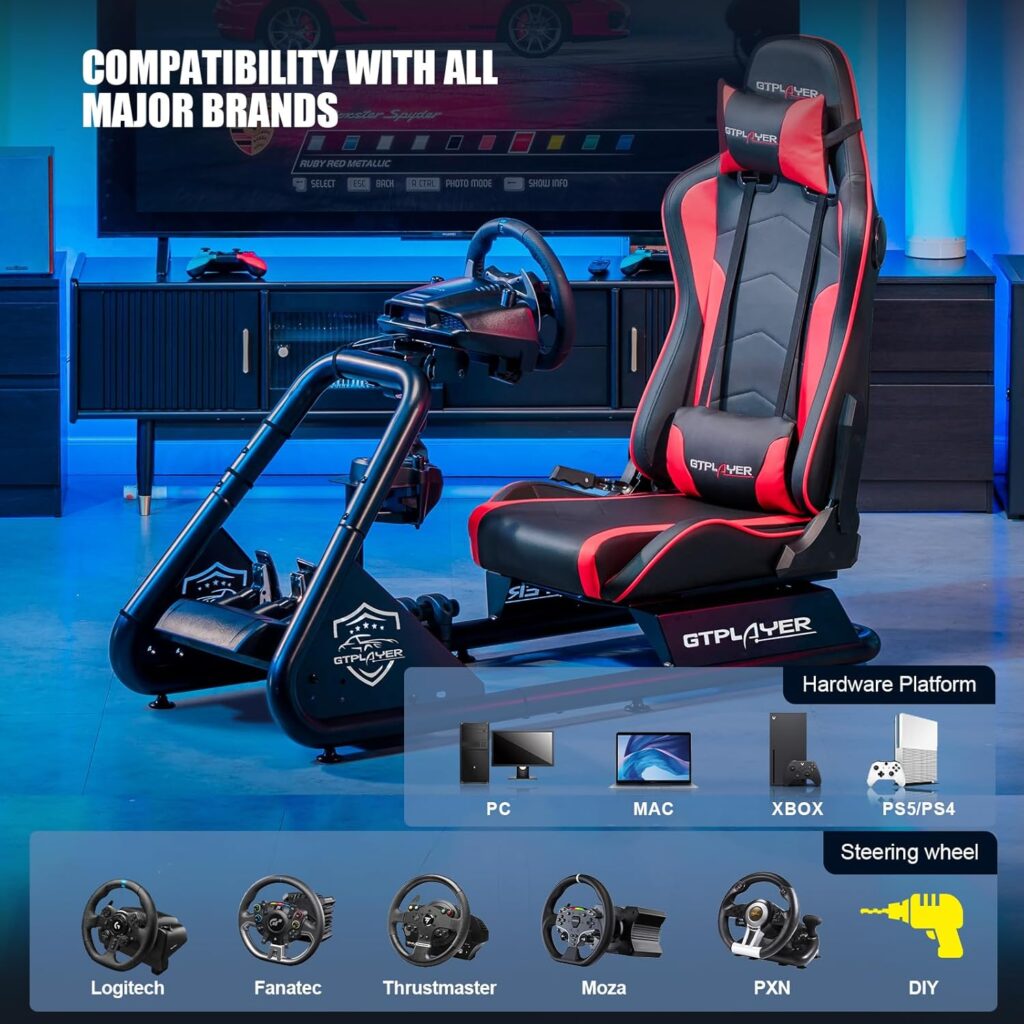Have you ever wondered how you can elevate your gaming experience to new heights? The answer lies in DIY force feedback wheel upgrades. By taking control and customizing your wheel, you can unleash a whole new level of immersion and precision.
But where do you start? In this discussion, we will explore the various upgrades and enhancements that will leave you craving for more. From improving the wheel base to implementing advanced software, we will delve into the world of DIY force feedback wheel upgrades, leaving you with a thirst for knowledge and a desire to take your gaming to the next level.
Key Takeaways
- Upgrading the wheel base with aluminum tube instead of a thread bar offers advantages such as seamless connection of paddle shifters and button navigation to the steering wheel, as well as protecting wires from potential damage caused by force feedback.
- Enhancing the force feedback motors can be done by improving motor cooling through additional fans or heat sinks, using high-quality thermal paste, optimizing airflow around the motor, and exploring the option of liquid cooling systems for superior efficiency.
- Installing a larger wheel rim provides increased realism, better control, improved grip, precision, and smoother navigation through corners, as well as allowing for subtle steering adjustments with greater accuracy and a more immersive gameplay experience.
- Customizing button layout and configuration allows for personalized control setup, ergonomic placement for easy access, software programming and configuration, experimentation with different configurations for comfort and efficiency, and the creation of multiple profiles for different games or driving styles.
Upgrading the Wheel Base
To upgrade the wheel base, consider utilizing aluminum tube instead of a thread bar for its specific advantages.
The use of aluminum tube allows for the seamless connection of paddle shifters and button navigation to the steering wheel. This is crucial as it ensures a smooth and efficient gaming experience.
Connecting wires outside the tube can potentially damage them due to the force feedback generated by the game controller. Therefore, by using aluminum tube, you can protect the wires and prevent any unnecessary damage.
For this upgrade, approximately 12 inches of aluminum tube is required, with a 3.5 inch thread cut from one side. This ensures a secure and stable connection between the wheel base and the steering wheel.
It's important to note that when upgrading the wheel base, you should opt for the clutch pedal instead of the handbrake, taking into consideration any software limitations that may affect alternative options.
Enhancing the Force Feedback Motors
When enhancing the force feedback motors, a key consideration is improving motor cooling to prevent overheating and potential damage. Adequate motor cooling is crucial for optimizing motor performance, increasing torque, and reducing latency. To achieve this, there are several methods you can employ.
One effective approach is to enhance the cooling system by adding additional fans or heat sinks to the motor. These components help dissipate heat generated during prolonged use, ensuring that the motor operates within its optimal temperature range. Additionally, you can consider using high-quality thermal paste to improve heat transfer between the motor and the cooling components.
Another technique is to optimize the airflow around the motor. You can achieve this by designing a well-ventilated housing or enclosure for the motor. This allows for efficient air circulation, preventing heat buildup and maintaining stable motor performance.
Furthermore, you can explore the option of using liquid cooling systems. These systems utilize a liquid coolant to absorb heat from the motor and dissipate it through a radiator or heat exchanger. While more complex to implement, liquid cooling can provide superior cooling efficiency and ensure consistent motor performance.
Installing a Larger Wheel Rim
Now that you have upgraded your force feedback wheel's motors, let's move on to installing a larger wheel rim.
A larger wheel rim offers several benefits, including increased realism and better control.
The installation process involves removing the old rim, attaching the new one, and ensuring a secure fit.
Rim Size Benefits
Installing a larger wheel rim on your force feedback wheel can significantly enhance your gaming experience. It provides improved grip, precision, and control.
With a larger wheel rim, you can expect improved handling. This allows you to have better control over your virtual vehicle and navigate through challenging corners more smoothly.
The increased size also offers better precision. This enables you to make subtle steering adjustments with greater accuracy. This enhanced control translates into a more realistic driving experience, as you can replicate the nuances of real-world driving more accurately.
Additionally, a larger wheel rim can contribute to a more immersive gameplay. It provides a more authentic feel in your hands.
Installation Process
To properly install a larger wheel rim on your force feedback wheel, it's recommended to use an aluminum tube instead of a thread bar for specific reasons. The aluminum tube provides better stability and durability, ensuring a secure connection between the rim and the wheelbase.
When installing the larger wheel rim, there are a few important considerations to keep in mind:
- Customizing grip material: Depending on your preference, you can add a grip material of your choice to enhance comfort and control during gameplay.
- Troubleshooting common issues: It's crucial to check for any loose connections or misalignments that can affect the performance of the wheel. Ensuring everything is properly tightened and aligned will prevent any potential issues.
- Optimizing force feedback settings: Adjusting the force feedback settings according to your liking can significantly enhance the immersive experience. Experiment with different settings to find the right balance between realism and comfort.
- Connecting paddle shifters and button navigation: Approximately 12 inches of aluminum tube is required to connect paddle shifters and button navigation to the steering wheel. Be cautious when connecting wires outside the tube as the force feedback can cause damage.
In the next video, we'll provide step-by-step instructions on how to connect the steering wheel to your PC, offering further information and guidance.
Customizing Button Layout and Configuration
When it comes to customizing the button layout and configuration of your force feedback wheel, you have a range of options to consider.
By mapping the buttons to specific functions that align with your preferences and gaming style, you can create a personalized control setup that enhances your gameplay experience.
Take into account ergonomic placement for easy access during intense races, and utilize software to program and configure the button layout to your liking.
Experiment with different configurations to find the most comfortable and efficient setup for a seamless and immersive gaming experience.
Button Mapping Options
Customizing the button layout and configuration of your force feedback wheel is an essential feature that enhances your gaming experience and allows for intuitive control. With button mapping options, you have the flexibility to assign custom button functions according to your preferences.
Here are some key benefits of button mapping:
- Personalization: Tailor the button layout to suit your individual preferences for shifting, acceleration, and brake controls. This customization ensures a more comfortable and natural gaming experience.
- Adaptability: Different games may require different button configurations. With button mapping, you can easily adjust the layout to match the specific requirements of each game, enhancing your gameplay and immersion.
- Multiple Profiles: Advanced users can create multiple profiles for different games or driving styles. This allows for seamless switching between configurations, saving time and effort when switching between games or racing disciplines.
- Enhanced Control: By mapping buttons to specific functions, you can have greater control over your gameplay, making actions more intuitive and responsive.
With these button mapping options, you can optimize your force feedback wheel to suit your unique gaming preferences, maximizing your enjoyment and control.
Personalized Control Setup
Personalizing your control setup through the customization of button layout and configuration is a crucial step in optimizing your gaming experience. Button layout optimization allows you to assign specific functions to different buttons based on your play style and gaming needs. This customization can improve the overall gaming experience by making the controls more intuitive and aligning them with your muscle memory.
Ergonomic design considerations are also important when personalizing your control setup. User feedback and reviews can provide valuable insights into the most effective button configurations and layouts. By understanding and utilizing personalized control setup, you can create a control scheme that enhances your gameplay performance, leading to a more immersive and enjoyable gaming experience.
Enhanced Gameplay Experience
Optimizing your gaming experience is achieved through the customization of button layout and configuration, resulting in an enhanced gameplay experience. By utilizing custom button mapping, you can tailor the controls to your preferences, creating a more intuitive and comfortable control setup.
This allows for a seamless interaction with the game, increasing your immersion and enjoyment. Adjusting the configuration settings also plays a crucial role in optimizing gameplay for specific preferences and game genres. Whether you prefer a faster response time or a more realistic feel, customization allows you to fine-tune the settings to match your playing style.
Additionally, custom button layout and configuration can improve accessibility for gamers with different needs, ensuring that everyone can fully enjoy their gaming experience.
Implementing Advanced Software for Fine-tuning
To enhance your force feedback wheel experience, advanced software can be utilized to fine-tune various parameters and settings according to your preferences. This allows for a more personalized and immersive gameplay experience.
With the help of advanced software, you can adjust parameters such as wheel resistance, vibration intensity, and centering force to match your individual preferences. This level of customization allows for a more precise and realistic control over your virtual vehicle.
One of the key features of advanced software is the ability to adjust force feedback curves and damping effects. This enables you to fine-tune the response of the wheel, making it more sensitive or less sensitive depending on your needs. By analyzing telemetry data, you can further optimize these settings to achieve the desired level of control and immersion.
In addition to these customization options, advanced software often offers additional features such as custom profiles and community-created presets. These presets are created by experienced users and shared within the community, allowing you to quickly apply settings that have been proven to work well in specific games or simulations.
Staying up-to-date with software updates is also important, as it ensures that you have access to the latest optimizations and improvements. Many software developers actively listen to user feedback and release regular updates to address any issues and enhance the overall performance of the force feedback wheel.
Adding Realistic Pedals
For a more immersive and realistic driving experience, the addition of realistic pedals is highly recommended. These pedals not only enhance the overall feel of the racing simulation, but they also provide you with more control and precision over your virtual vehicle.
Here are some key features and benefits of adding realistic pedals to your DIY force feedback wheel setup:
- Realistic pedal feel: With a set of high-quality pedals, you can experience the same level of resistance and responsiveness that you'd find in a real car. This adds to the authenticity of your driving experience and allows for more accurate pedal control.
- Pedal sensitivity adjustments: Most realistic pedals offer the ability to adjust the sensitivity of each pedal to suit your personal preference. This means you can fine-tune the pedals to match your driving style and optimize your performance on the track.
- Pedal customization options: Many realistic pedals come with customizable options, such as interchangeable pedal faces or adjustable pedal positions. This allows you to tailor the pedals to your specific needs and preferences, ensuring maximum comfort and usability during your racing sessions.
- Improved braking technique: Realistic pedals provide a more realistic brake pedal feel, allowing you to practice and improve your braking technique. This can be particularly beneficial for racing enthusiasts who want to enhance their skills and compete at a higher level.
Improving the Mounting and Stability
Enhance the overall stability and mounting of your DIY force feedback wheel by implementing key improvements. One effective way to achieve this is by using alternative materials such as an aluminum tube instead of a thread bar. The aluminum tube offers better stability and durability, ensuring that your force feedback wheel setup remains solid and reliable.
Additionally, the aluminum tube is essential for connecting paddle shifters and button navigation to the steering wheel, allowing for a seamless integration of controls.
To further reduce vibration and increase adjustability, it's important to avoid connecting wires outside the tube. This prevents potential damage from the force feedback and ensures a more stable and secure setup.
Approximately 12 inches of aluminum tube is required, with a 3.5 inch thread to be cut from one side for proper installation.
Upgrading the Shifters and Paddle Controls
When it comes to upgrading the shifters and paddle controls on your force feedback wheel, you can expect an enhanced shifting experience and improved control responsiveness.
Upgrading to higher quality materials like aluminum can provide better durability and performance, ensuring a smoother and more precise shifting action.
With customization options available, you can personalize the feel and functionality of your shifters and paddles, resulting in an overall improved driving experience.
Enhanced Shifting Experience
To enhance your shifting experience and upgrade the shifters and paddle controls, it's recommended to use an aluminum tube to connect the paddle shifters and button navigation to the steering wheel. Connecting wires outside the tube may result in damage due to force feedback.
This ensures a secure and reliable connection, preventing any potential issues during gameplay.
By upgrading your paddle shifters, you can expect optimized steering sensitivity, allowing for more precise and accurate shifting. This heightened sensitivity enhances your control over the vehicle, giving you a more immersive driving experience.
Additionally, the use of an aluminum tube provides enhanced tactile feedback, allowing you to feel the shifts and button presses more distinctly. This creates a more realistic and engaging experience, making your driving simulations even more enjoyable.
Improved Control Responsiveness
Upgrading the shifters and paddle controls significantly enhances control responsiveness, resulting in a more immersive and professional-grade driving experience. With upgraded components, you can enjoy quicker and more precise gear changes during gameplay.
The enhanced paddle controls provide a more tactile and responsive feel, allowing you to make precise adjustments on the fly. This improved control responsiveness not only enhances your driving performance but also adds to the overall realism of the experience.
Whether you're navigating tight corners or shifting gears at high speeds, the upgraded paddle response ensures smooth and accurate gear changes. By upgrading your shifters and paddle controls, you can truly immerse yourself in the driving experience and enjoy the satisfaction of precision gear changes.
Integrating VR and Motion Simulation
Integrating VR and motion simulation enhances the immersive experience by seamlessly combining virtual reality visuals with realistic motion cues. This integration allows you to feel like you're truly inside the virtual world, as the motion of the simulator corresponds to the actions you take in the game.
To ensure a smooth and realistic experience, it's important to follow certain calibration techniques and safety precautions. Here are some key points to consider:
- Calibration Techniques:
- Properly calibrate the motion cues and VR visuals to ensure accurate synchronization between the two.
- Adjust the sensitivity and range of motion to match your comfort level and preferences.
- Regularly check for software updates and compatibility patches to ensure smooth integration.
- Safety Precautions:
- Consider the physical space available for the motion simulator to prevent any collisions or accidents.
- Use safety harnesses or restraints to secure yourself while experiencing intense motions.
- Ensure that the VR headset is properly fitted and comfortable to prevent any discomfort or distractions.
- Motion Sickness Prevention:
- Gradually increase the intensity of motion cues to allow your body to adapt and prevent motion sickness.
- Take breaks and rest if you start feeling nauseous or dizzy.
- Experiment with different VR settings, such as reducing latency, to minimize motion sickness effects.
Exploring DIY Force Feedback Wheel Projects
By exploring DIY force feedback wheel projects, you can further enhance the immersive experience of integrating VR and motion simulation.
To troubleshoot force feedback issues, it's important to optimize motor torque. One way to achieve this is by improving cooling to prevent motor damage. Mounting a fan directly on top of the motor can help improve cooling efficiency.
Additionally, when modifying your DIY wheel, it's recommended to use an aluminum tube instead of a thread bar to connect paddle shifters and button navigation to the steering wheel. This is because connecting wires outside the tube can be damaged due to force feedback. To create the tube, approximately 12 inches of aluminum tube is required, and a 3.5 inch thread needs to be cut from one side of the tube.
Furthermore, when adding a handbrake to your DIY wheel, it's advisable to use the clutch pedal instead. It's important to note that only one of the two options, clutch pedal or handbrake, can be used at a time.
Lastly, to achieve a complete gaming experience, consider using both an Arduino steering wheel and a game controller. Stay tuned for a future video tutorial on using the handbrake with a game controller.
Frequently Asked Questions
What Is a Force Feedback Controller?
A force feedback controller is a device that utilizes force feedback technology to provide users with a more immersive gaming experience.
It enhances gameplay by simulating the physical forces that occur in the game world, such as vibrations, impacts, and resistance.
The advantages of force feedback include increased realism, improved control, and enhanced immersion.
Force feedback technology has revolutionized the gaming industry, allowing players to feel and interact with virtual environments in a more tangible way.
How to Make a Toy Steering Wheel?
To make a toy steering wheel, you can get creative with materials like cardboard or foam to shape the wheel. Customize it with decals to give it a unique look.
For added fun, consider adding sound effects using a small speaker or buzzer.
This DIY project allows you to create a personalized toy steering wheel that can enhance your pretend play experiences.
How Does Force Feedback Wheel Work?
A force feedback wheel works by utilizing a force feedback mechanism, sensor technology, and force feedback algorithms.
The sensor technology measures your input as you steer and send signals to the software.
The software then translates this data into force feedback effects, adjusting the resistance and providing vibration to simulate real-life driving conditions.
The force feedback algorithms determine the specific effects based on the game or simulation software, creating a more immersive and realistic driving experience.
How to Make a Steering Wheel for PC With Mouse?
To make a steering wheel for PC gaming with a mouse, you'll need to dive into the world of DIY projects and gaming peripherals. While it may not be a common setup, it's certainly possible to create a unique gaming experience.
Conclusion
So, are you ready to take your gaming experience to the next level?
By upgrading your force feedback wheel with aluminum tube connections, enhancing the motors, installing a larger wheel rim, customizing buttons, and integrating VR and motion simulation, you can truly immerse yourself in the game.
With advanced software for fine-tuning and improved stability, you'll have complete control.
So why wait?
Dive into these DIY force feedback wheel projects and unlock a whole new level of gaming excitement.