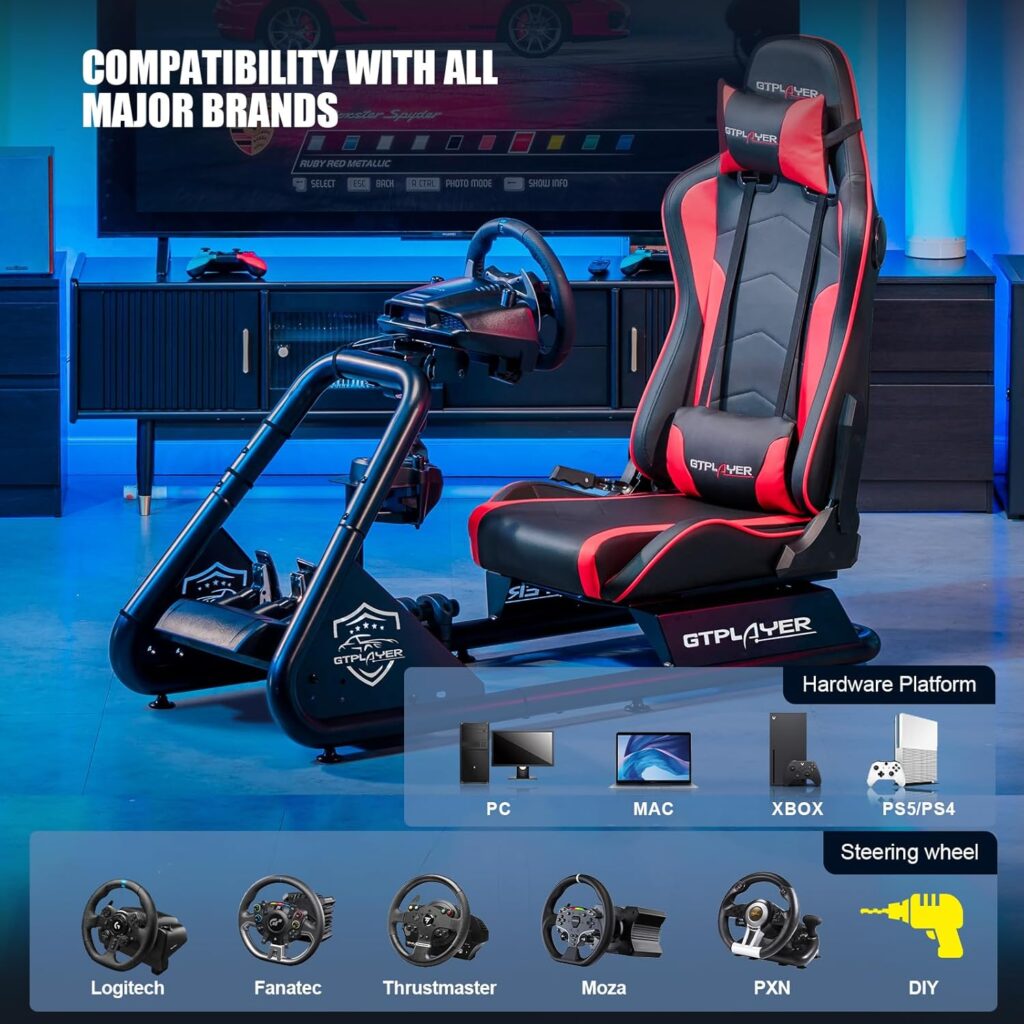Are you a passionate sim racing enthusiast looking to enhance your virtual racing experience? Look no further! This article will provide you with valuable insights on how to set up realistic weather conditions in sim racing. From choosing the right weather simulation tools to understanding the impact of different weather elements on your race, you’ll learn all the tips and tricks to create an immersive and challenging environment that mirrors real-life racing conditions. Get ready to take your sim racing skills to the next level and embrace the thrill of racing under realistic weather conditions!
Choosing a Sim Racing Game
When it comes to sim racing, choosing the right game is crucial. There are various sim racing games available on the market, each offering its own unique features and gameplay. Before diving into the world of sim racing, it is important to research and explore different options to find the game that aligns with your preferences and interests.
Research various sim racing games
Start by researching and gathering information about different sim racing games. Look for reviews, forums, and online communities dedicated to sim racing. These resources can provide insights into the gameplay, graphics, physics, and overall experience of each game. Consider factors such as realism, available cars and tracks, multiplayer options, and the overall community surrounding the game.
Consider the weather simulation capabilities of each game
One aspect to consider when choosing a sim racing game is its weather simulation capabilities. While some games may have basic weather effects such as rain and changing skies, others may offer more advanced features like dynamic weather patterns and realistic weather effects. Depending on your preferences and desire for realism, make sure to assess the weather simulation capabilities of each game before making a decision.
Understanding Weather Effects
Weather can have a significant impact on the racing experience in sim racing games. Different weather conditions can affect the handling of your car, visibility on the track, and overall driving dynamics. To fully appreciate the realism and challenges of sim racing, it is essential to understand the various weather effects that can be simulated in the game.
Learn about different weather conditions
Start by familiarizing yourself with the different weather conditions that can be simulated in sim racing games. Common weather conditions include sunny, cloudy, rainy, foggy, and even snowfall. Each weather condition brings its own challenges and can greatly affect the racing experience. Research how these weather conditions impact real-life racing and understand how they can be replicated in the virtual world.
Study how weather impacts the racing experience
Weather conditions can significantly impact the handling and performance of your car. Rain, for example, reduces grip and makes the track more slippery, requiring a different driving approach and adjustments in braking and acceleration. Understanding how weather impacts the racing experience will help you better appreciate the realism and adapt your driving style accordingly.

This image is property of images.unsplash.com.
Selecting the Right Weather Plugin or Mod
To enhance the weather simulation capabilities of your sim racing game, you may consider installing a weather plugin or mod. These additions can provide more realistic and immersive weather effects, taking your sim racing experience to the next level. However, it is important to select the right weather plugin or mod that is compatible with your sim racing game and meets your specific needs.
Explore available weather plugins or mods
Start by exploring the available weather plugins or mods that are designed for your sim racing game. These additions are typically created by third-party developers and can be found on various sim racing forums, websites, or modding communities. Take your time to research and read about the different options available, considering factors such as compatibility, features, user reviews, and community feedback.
Read reviews and user experiences
To ensure that the weather plugin or mod meets your expectations, make sure to read reviews and user experiences. Often, other sim racers have already tested and shared their thoughts on the plugin or mod, providing valuable insights about its performance, realism, and compatibility with different sim racing games. Learning from their experiences can help you make an informed decision and choose the right weather addition for your game.
Consider compatibility with your sim racing game
Before installing a weather plugin or mod, it is crucial to verify its compatibility with your sim racing game. Each game may have different requirements or limitations, and not all plugins or mods may work seamlessly with your chosen game. Double-check the compatibility information provided by the plugin or mod developer and ensure that it supports your game version and any required dependencies.
Installing the Weather Plugin or Mod
Once you have selected the right weather plugin or mod for your sim racing game, the next step is to install it correctly. Installing a weather plugin or mod is generally straightforward, but it is important to follow the provided installation instructions to ensure a smooth and error-free process.
Follow the installation instructions provided
Each weather plugin or mod comes with its own set of installation instructions. These instructions typically include step-by-step guidance on how to install the plugin or mod correctly. Follow the instructions carefully, ensuring that you place the necessary files in the correct directories and make any required configurations to your sim racing game.
Ensure compatibility with your sim racing game version
During the installation process, make sure to double-check the compatibility of the weather plugin or mod with your sim racing game version. Some plugins or mods may require specific game updates or patches, so it is essential to ensure that you have the correct version of the game installed. Failure to do so may result in compatibility issues, crashes, or other undesirable outcomes.

Configuring Weather Settings
Once you have successfully installed the weather plugin or mod, it is time to configure the weather settings in your sim racing game. This step allows you to customize and adjust various parameters related to weather, ensuring that it aligns with your desired racing experience.
Access the weather settings in your sim racing game
Start by accessing the weather settings menu in your sim racing game. The location of this menu may vary depending on the game, but it is typically found within the options or settings section. Look for an option related to weather or environmental settings and navigate to the appropriate menu.
Adjust parameters such as temperature and wind speed
Within the weather settings menu, you will find various parameters that can be adjusted to simulate different weather conditions. These parameters may include temperature, wind speed, cloud cover, and precipitation intensity. Experiment with different settings, finding the right balance to create the desired weather environment for your races. Keep in mind that adjusting these parameters may also impact other aspects of the game, such as tire grip or engine performance.
Simulating Realistic Rain
Rain is a common weather condition in sim racing games and can significantly affect the driving experience. Simulating realistic rain effects not only enhances the immersion but also adds an extra layer of challenge to your races.
Understand rain effects on visibility and grip
When simulating rain, it is important to understand its effects on visibility and grip. Rain reduces visibility on the track, making it more difficult to judge distances and react to other cars or obstacles. Additionally, rain significantly reduces grip, making the track slippery and requiring more cautious driving techniques. Keep these effects in mind when configuring the rain settings for a more realistic and challenging race.
Adjust the rain intensity for an optimal experience
Most sim racing games allow you to adjust the intensity of rain, from light drizzles to heavy downpours. Finding the right balance of rain intensity is crucial to achieving an optimal racing experience. Consider factors such as the track surface, tire performance, and your skill level when determining the rain intensity. As you become more comfortable with rain racing, you can gradually increase the intensity for a greater challenge.

This image is property of images.unsplash.com.
Creating Dynamic Weather Conditions
To further enhance the realism and unpredictability of the racing experience, consider enabling the dynamic weather feature if available in your sim racing game. Dynamic weather allows for random or changing weather patterns, simulating real-world conditions and adding an extra layer of excitement to your races.
Enable dynamic weather feature if available
Some sim racing games offer a dynamic weather feature that allows weather conditions to change during a race or within different sessions. Enable this feature if your game supports it, and experience the thrill of adapting to unpredictable weather conditions, just like in real-life racing.
Set random or changing weather patterns for added realism
If your sim racing game does not have a dedicated dynamic weather feature, you can still create random or changing weather patterns manually. Before each race or session, adjust the weather settings to simulate a variety of conditions. For example, you can start with a sunny session that gradually turns into rain. Experiment with different weather transitions to create a more realistic and dynamic racing experience.
Replicating Weather from Real Racetracks
For an even more authentic sim racing experience, you can replicate the weather conditions from real racetracks. By researching weather data and adjusting your sim racing game settings accordingly, you can simulate the exact weather conditions that real-life drivers face on specific tracks.
Research weather data from real racetracks
Start by researching the historical weather data from real racetracks that you want to replicate in your sim racing game. Many online platforms provide access to weather archives, allowing you to view past weather conditions on specific dates. Take note of the temperatures, wind speeds, and precipitation patterns to replicate them accurately in your game.
Adjust weather settings to match historical or current conditions
Once you have gathered the necessary weather data, adjust the weather settings in your sim racing game to match the historical or current conditions. Use the temperature, wind speed, and precipitation parameters to configure the weather settings in your game. By replicating real racetrack weather, you can immerse yourself in the same challenges and conditions faced by professional drivers.

Utilizing Real-Time Weather Data
To add an extra layer of realism and immersion, you can connect your sim racing game to real-time weather APIs. These APIs provide access to live weather data, allowing your game to automatically update and reflect the current weather conditions in your location or any selected area.
Connect your sim racing game to real-time weather APIs
Research and identify weather APIs that provide real-time weather data. These APIs are typically free or require a subscription, depending on the level of detail and frequency of updates. Once you have chosen a suitable weather API, follow the provided instructions to connect it to your sim racing game.
Allow weather conditions to update based on live data
With the real-time weather API connected, your sim racing game will now update and reflect the current weather conditions in real-time. Whether it is a sunny day, a rainy afternoon, or a foggy evening, your game will adapt and provide a truly immersive and dynamic racing experience. Real-time weather data adds an extra level of excitement and unpredictability to your races, just like in real-life racing.
Testing and Adjusting Weather Settings
After setting up the weather conditions in your sim racing game, it is crucial to test and adjust the settings to achieve the desired experience. Take your car out on the track and pay attention to how the weather conditions impact your driving and overall racing experience. Fine-tune the weather settings accordingly to create the perfect balance of realism and enjoyment.
Take your car out on the track to test weather effects
The best way to evaluate the impact of weather settings is by taking your car out on the track and experiencing the effects firsthand. Pay attention to how different weather conditions affect your visibility, grip, braking distances, and overall handling. Observe any challenges or difficulties you face and take note of areas where adjustments may be necessary.
Fine-tune weather settings for the desired experience
Based on your testing, fine-tune the weather settings to achieve the desired racing experience. If the rain is too intense and visibility is poor, consider reducing the rain intensity. If the track feels too slippery, adjust the tire grip settings or reduce the overall precipitation. Continuously assess and make small adjustments to find the optimal weather settings that provide both challenge and enjoyment.
With the right sim racing game, weather plugin or mod, and well-configured weather settings, you can fully immerse yourself in the world of sim racing. Take the time to research and explore the available options, understand the impact of weather conditions on the racing experience, and fine-tune the settings to create realistic and dynamic races. Set up your weather conditions with precision, and get ready for an exhilarating sim racing experience like no other.

This image is property of images.unsplash.com.