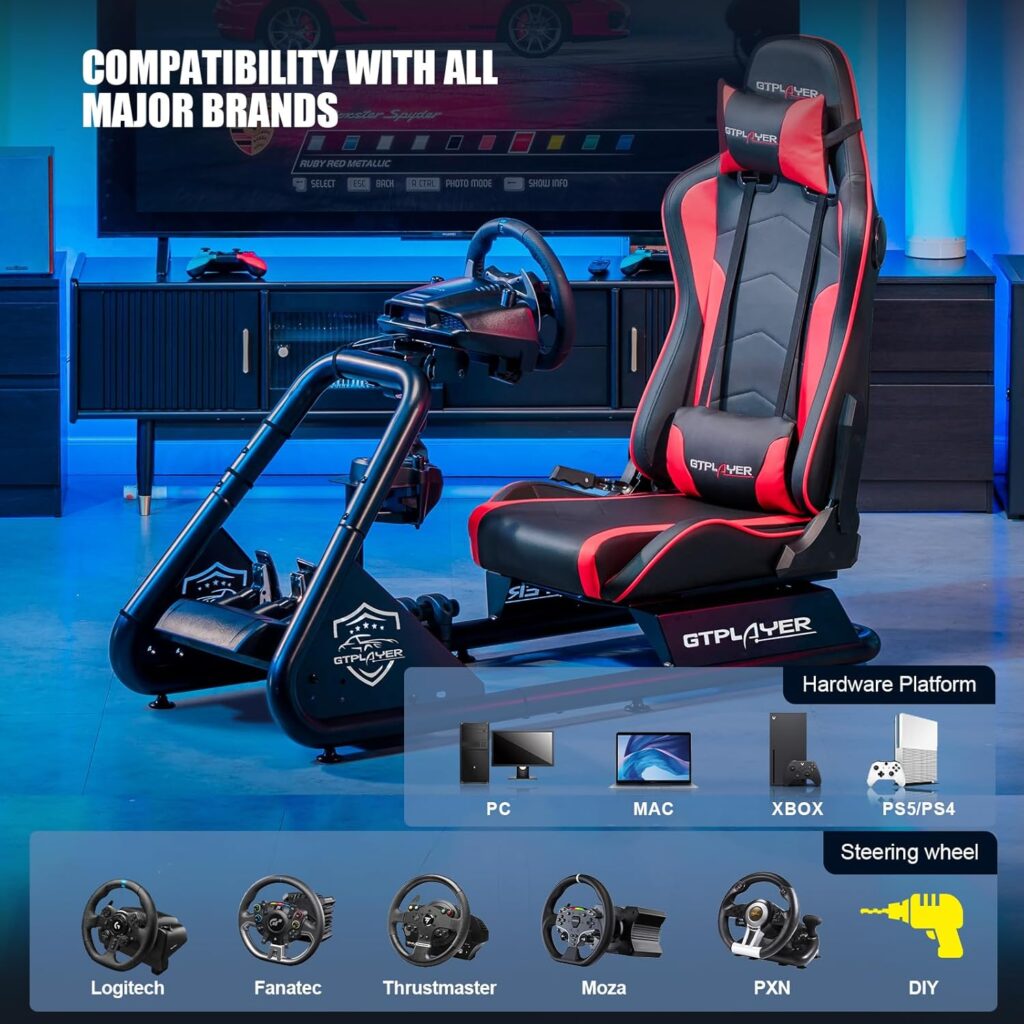Did you know that advanced steering wheel settings can significantly enhance your precision and control while driving? With the right adjustments, you can fine-tune every aspect of your steering wheel to achieve the ultimate level of accuracy.
From force feedback gain to rotation angle, sensitivity to deadzones, there are numerous settings that can be customized to suit your preferences and driving style. But where do you start and how do you know what settings to adjust?
In this discussion, we will explore the intricacies of advanced steering wheel settings and provide you with valuable insights on how to optimize your setup for ultimate precision.
So, get ready to take your driving experience to a whole new level!
Key Takeaways
- Experiment with steering filters, load sensitivity, and deadzone settings for optimal stability and precision in steering.
- Fine-tune overall force feedback gain, rotation angle, and sensitivity slider for desired control and responsiveness.
- Customize various axis settings, such as deadzone, inversion, and sensitivity, for personalized and accurate inputs.
- Utilize advanced calibration and software to adjust deadzone, sensitivity, force feedback, and wheel damping for enhanced control and feedback.
Understanding Steering Wheel Sensitivity
To achieve ultimate precision in your steering control, it's crucial to understand and adjust the sensitivity settings of your steering wheel. By fine-tuning these settings, you can enhance your overall driving experience and have better control over your vehicle.
One important aspect of steering sensitivity is the force feedback gain. This setting determines the strength of the feedback you receive from the road. Adjusting it allows you to find the perfect balance between feeling the road and having precise control.
Another setting to consider is the rotation angle. This determines how much you need to turn the wheel to achieve a full turn in the game. By adjusting this setting to match your physical wheel, you can ensure that your virtual inputs reflect your real-world actions accurately.
The steering sensitivity slider is another crucial setting. It enables you to adjust the responsiveness of your steering wheel. Increasing the sensitivity can provide quicker and more precise control, while decreasing it can offer a smoother and more stable driving experience.
Understanding and adjusting these sensitivity settings will allow you to fine-tune your steering control to your preference. By finding the perfect balance between steering sensitivity and road feel, you can achieve ultimate precision in your driving and fully immerse yourself in the virtual world.
Adjusting Steering Deadzone
Now that you understand the importance of adjusting the sensitivity settings of your steering wheel, let's focus on fine-tuning another crucial aspect: the adjustment of the steering deadzone.
The steering deadzone refers to the range of movement in the steering wheel where no response is registered by the system. By adjusting the steering deadzone, you can eliminate any unintended movements or play in the steering wheel, allowing for ultimate precision and control over your steering inputs.
There are two main aspects to consider when adjusting the steering deadzone: the inside deadzone and the outside deadzone.
The inside deadzone is the size of the inner range where minimal movement of the steering wheel is required for the system to detect a response. By modifying this setting, you can determine the sensitivity of the steering angle at low input levels.
On the other hand, the outside deadzone refers to the size of the outer range where maximum movement of the steering wheel is required for the system to detect a response. By adjusting this setting, you can fine-tune the precision of your steering inputs at higher levels of input.
Fine-Tuning Steering Wheel Rotation
Adjust the steering wheel rotation to fine-tune the amount of wheel turn required for maximum in-game steering lock. This setting, known as the steering ratio, allows you to customize the responsiveness of your steering inputs. By adjusting the steering ratio, you can make the wheel turn more or less for a given amount of input, allowing for precise control and a more immersive driving experience.
Here are four key factors to consider when fine-tuning your steering wheel rotation:
- Steering Sensitivity: Experiment with different sensitivity settings to find the sweet spot that provides the level of control you desire. Higher sensitivity settings will result in quicker response to your steering inputs, while lower settings will provide a more gradual response.
- Steering Deadzone: Adjust the deadzone settings to eliminate any unwanted input when the steering wheel is at its resting position. This will ensure that your steering inputs are accurate and precise.
- Force Feedback Scale: Modify the force feedback scale to adjust the overall strength of the feedback you receive through the steering wheel. Finding the right balance will help match your preferences and the capabilities of your wheel.
- Mechanical Trail: Fine-tune the mechanical and pneumatic trail settings to enhance the feeling of grip and traction during steering maneuvers. This will provide a more realistic and immersive driving experience by simulating the forces experienced in real-world driving.
Optimizing Force Feedback Settings
To optimize your force feedback settings for ultimate precision, you need to focus on three key points:
- Sensitivity adjustment techniques: By fine-tuning the sensitivity, you can achieve the perfect balance between responsiveness and control. This involves finding the right settings that make the steering input feel natural and allow you to make precise movements with ease.
- Calibrating force strength: It's important to calibrate the force strength to ensure that you have the right amount of feedback to feel connected to the road. Adjusting this setting allows you to find the sweet spot where you can feel the road surface and the car's behavior without it being too overpowering or too weak.
- Customizing steering response: Customizing the steering response allows you to tailor the feel and agility of the force feedback to your liking. This involves adjusting settings such as the steering ratio, dead zone, and linearity to match your preferences and driving style.
With these three points in mind, you can enhance your steering experience and achieve ultimate precision on the track.
Sensitivity Adjustment Techniques
To optimize the force feedback settings and achieve ultimate precision, it's recommended to start by utilizing the default settings in the game and wheel driver before adjusting the force feedback gain and rotation angle. Once you have done that, you can further enhance your steering control and responsiveness by making sensitivity adjustments using the following techniques:
- Steering Filters: Experiment with the steering filters available in your game or wheel software. These filters can help smooth out any jerky or twitchy movements, providing a more stable and precise steering feel.
- Load Sensitivity: Adjust the load sensitivity to fine-tune the force feedback response. Increasing the load sensitivity can make the steering feel heavier and more realistic, while decreasing it can make it lighter and easier to turn.
- Deadzone Settings: Fine-tune the deadzone settings for the steering axis to eliminate any unwanted play or looseness in the wheel. This will ensure that your inputs are accurately translated into the game.
- Acceleration/Deceleration Axes: Adjust the sensitivity and deadzone settings for the acceleration and deceleration axes to achieve optimal control over your vehicle's speed and responsiveness.
Calibrating Force Strength
After fine-tuning the sensitivity adjustments for your steering wheel, the next step in achieving ultimate precision is calibrating the force strength of the force feedback settings.
Feedback strength refers to the amount of resistance or force you feel through the steering wheel when making steering input. This setting can greatly enhance your driving experience by providing more realistic and immersive feedback.
To optimize force feedback, start by adjusting the overall force feedback gain and rotation angle to match your preferences and wheel capabilities.
Then, consider the impact of different steering options, such as Normal and Simulation, on force feedback feel and responsiveness.
Fine-tuning the steering axis deadzones, both inside and outside, can further refine steering control and responsiveness.
Lastly, adjusting acceleration, deceleration, clutch, and handbrake axis deadzones will ensure precise input response during gameplay.
Customizing Steering Response
Customize your steering response by optimizing the force feedback settings to achieve the ultimate precision in your driving experience. To fine-tune your steering response, consider the following:
- Adjust overall force feedback gain and rotation angle: By adjusting these settings, you can customize the force feedback strength and the rotation angle of your steering wheel, allowing for a more precise and immersive driving experience.
- Fine-tune steering sensitivity slider: The sensitivity slider in the Advanced Wheel Settings allows you to control the responsiveness of your steering input. By finding the right balance, you can achieve the desired level of control and responsiveness for your driving style.
- Customize steering axis settings: Enhance your steering control and accuracy by customizing settings such as deadzone and inversion. These settings can eliminate any unwanted input and ensure that your steering response is accurate and precise.
- Tailor acceleration and deceleration axis settings: For a more precise driving experience, fine-tune the throttle and brake responsiveness. Adjusting these settings allows you to optimize control and feel, ensuring that your inputs are accurately translated into on-road performance.
Finding the Perfect Brake Sensitivity
Adjusting the brake sensitivity is crucial in achieving the perfect balance between responsiveness and control, allowing you to fine-tune your braking performance to match your driving style and preferences. By finding the perfect brake sensitivity, you can optimize your ability to slow down and stop your vehicle effectively.
To help you in your quest for the ideal brake sensitivity, consider the following factors: track conditions, car characteristics, and your personal driving style. These elements play a significant role in determining the level of brake sensitivity that works best for you.
To assist you further, here is a table showcasing different brake sensitivity settings and their corresponding effects:
| Brake Sensitivity Level | Characteristics |
|---|---|
| Low | Provides a more gradual and controlled braking experience. Ideal for slippery or low-traction surfaces. |
| Medium | Offers a balanced combination of responsiveness and control. Suitable for most driving conditions. |
| High | Delivers quick and aggressive braking response. Recommended for experienced drivers or racing situations. |
| Custom | Allows you to personalize the brake sensitivity according to your specific preferences, providing maximum control over your braking performance. |
Enhancing Acceleration and Throttle Response
To enhance acceleration and throttle response, you can make adjustments to your steering wheel settings. By minimizing deadzones and increasing sensitivity, you can achieve instantaneous throttle response and improved control over acceleration.
Fine-tuning the acceleration axis deadzones and sensitivity allows for precise throttle input, ensuring ultimate precision in your driving experience.
Instantaneous Throttle Response
Achieve unparalleled acceleration and throttle response with the precise and instantaneous reaction of the throttle inputs. Enhancing the throttle response can greatly improve the overall driving experience.
Here's how you can fine-tune the instantaneous throttle response to your liking:
- Adjust throttle sensitivity: In the advanced wheel settings section, you have the ability to customize the throttle sensitivity. Increasing the sensitivity can make the throttle inputs more responsive, allowing for quicker acceleration.
- Fine-tune steering lock: Properly adjusting the steering lock can also improve throttle response. A higher steering lock can provide better control and responsiveness when applying throttle.
- Optimize throttle mapping: Optimizing the throttle mapping ensures that the throttle response is tailored to your driving style. By mapping the throttle inputs precisely, you can achieve more accurate and instantaneous acceleration.
- Experiment and test: Each driver has unique preferences, so it's essential to experiment with different throttle response settings. Test them out on different driving conditions and adjust accordingly to find the perfect balance between responsiveness and control.
Improved Acceleration Control
Enhance your control over acceleration and achieve optimal throttle response by fine-tuning the improved acceleration control settings. Adjusting the acceleration deadzone inside and outside allows you to customize the throttle's responsiveness to your liking. You can even invert the acceleration axis direction to suit your driving style. Experimenting with the deceleration deadzone inside and outside can optimize the control and feel of the brakes, while adjusting the handbrake deadzone inside and outside can tailor the precision and sensitivity of the handbrake. By utilizing these improved acceleration control settings, you can enhance throttle response and achieve better control over acceleration. This level of customization allows you to fine-tune your driving experience and improve your overall performance on the road.
| Control Setting | Function |
|---|---|
| Acceleration Deadzone | Fine-tunes throttle responsiveness inside and outside |
| Acceleration Axis Invert | Reverses the direction of input axis for acceleration |
| Deceleration Deadzone | Optimizes control and feel of the brakes |
| Handbrake Deadzone | Tailors precision and sensitivity of the handbrake |
Configuring Clutch Control for Seamless Gear Changes
Fine-tune the size of the inner and outer deadzones for the clutch pedal to ensure precise engagement and enable seamless gear changes. Configuring clutch control is crucial for achieving smooth and accurate gear shifts.
Here are four key adjustments to consider when configuring your clutch control for seamless gear changes:
- Adjust the Clutch Axis Deadzone Inside: This setting allows you to set the size of the inner deadzone for the clutch pedal. By fine-tuning this parameter, you can ensure precise engagement of the clutch, minimizing any potential play or delay in the pedal's response.
- Fine-tune the Clutch Axis Deadzone Outside: This adjustment determines the size of the outer deadzone for the clutch pedal. It enables seamless gear changes by providing a buffer zone where the clutch pedal remains inactive, preventing accidental gear shifts.
- Consider using Clutch Axis Invert: This option allows you to reverse the direction of the input axis for the clutch. By inverting the axis, you can enhance control and tailor it to your preferred driving style, whether you prefer a more aggressive or subtle clutch operation.
- Experiment with the Clutch Axis settings: Every driver has unique preferences and driving styles. Take the time to experiment with different Clutch Axis configurations to find the ideal setup that enables smooth and accurate clutch operation. This will ultimately enhance your driving precision and facilitate seamless gear changes.
Customizing Button Mapping for Easy Access
When it comes to customizing button mapping for easy access, efficiency is key. By assigning frequently used functions to easily accessible buttons on the wheel, you can ensure quick activation during races without having to divert your attention from the track.
Additionally, mapping important controls within reach allows for on-the-fly changes, such as traction control or fuel mixture adjustments, without causing any distractions.
Personalizing the button layout to match the car's controls ensures a seamless transition between virtual and real-world driving experiences, enhancing both immersion and convenience during gameplay.
Efficient Button Placement
To achieve ultimate precision in your gameplay, carefully consider the efficient placement of buttons on your steering wheel for easy access and seamless control. Efficient button placement is crucial in optimizing your performance and maximizing your gaming experience. Here are four key factors to consider when customizing button mapping for efficient button placement:
- Prioritize frequently used buttons: Identify the functions you use most often and place their corresponding buttons within easy reach. This allows for quick and instinctive access during gameplay.
- Locate essential functions strategically: Functions such as shifting, clutch, and handbrake should be positioned in a way that allows for effortless control without having to divert your attention from the game.
- Customize button mapping: Tailor the button layout to suit your individual playstyle and personal preferences. This customization ensures that the buttons are arranged in a way that feels natural and intuitive to you.
- Consider ergonomics and natural hand positions: Optimize button placement by taking into account the ergonomics of your steering wheel and the natural positions of your hands. This reduces strain and fatigue during long gaming sessions.
Personalized Control Configuration
For precise and easy access to your controls, personalize your button mapping to create a customized configuration on your steering wheel.
To begin, access the game's control settings and locate the option to create a custom button mapping.
It's important to identify the actions you want to map to specific buttons on your steering wheel. Once you have determined the desired in-game actions, such as shifting gears or using specific functions, assign them to the corresponding buttons on your wheel.
After mapping the buttons, it's crucial to test them to ensure they perform the intended actions in the game. If necessary, make adjustments based on your preferences and playstyle to create a personalized control configuration.
Exploring Advanced Calibration Options
To explore advanced calibration options, you can delve into fine-tuning various settings on your steering wheel for ultimate precision in control and feedback. By customizing these settings, you can optimize your steering wheel to suit your specific preferences and enhance your overall driving experience.
Here are four advanced calibration options to consider:
- Adjust Deadzone: Deadzone refers to the area in the center of the wheel where no input is registered. By adjusting the deadzone setting, you can eliminate any unwanted play in the steering and ensure a more responsive and precise control.
- Fine-tune Sensitivity: Sensitivity settings allow you to control the responsiveness of your steering wheel. Increasing sensitivity can make the steering more reactive, while decreasing it can provide more stability. Experiment with different sensitivity levels to find the optimal setting for your driving style.
- Customize Force Feedback: Force feedback settings determine the strength and intensity of the feedback you receive through the steering wheel. Adjust the force feedback scale, mechanical and pneumatic trail, and load sensitivity to fine-tune the wheel's response and enhance your sense of control.
- Optimize Wheel Damping: Wheel damping settings influence the resistance you feel when turning the wheel. By adjusting the damping, centering spring, and dynamic damper settings, you can fine-tune the level of feedback and control to match your preferences.
Utilizing Advanced Steering Wheel Tuning Software
Utilize advanced steering wheel tuning software to optimize your control and feedback with precision. Take advantage of the various features offered by these software programs to fine-tune your steering wheel settings and enhance your overall driving experience.
Start by adjusting the default settings in the game and wheel driver to establish a baseline. This will allow you to adjust the overall force feedback gain and rotation angle, providing a solid foundation for further tuning.
Next, differentiate between Normal and Simulation steering modes in games like Forza. Understanding the impact of each mode on force feedback and steering control is crucial for finding the setting that suits your skill level and driving style.
Customize the steering axis settings to your preference. This includes adjusting the deadzone size, direction of input axis, and force feedback direction. These settings can greatly enhance your steering control by eliminating any unwanted play or resistance.
Fine-tune the acceleration, deceleration, clutch, and handbrake axis settings. By adjusting the deadzone size and input axis direction for these controls, you can ensure precise and responsive throttle, brake, clutch, and handbrake inputs.
Don't forget to explore the general wheel settings, such as wheel damping, centering spring, and steering settings. Additionally, adjust the mechanical and pneumatic trail, as well as the road feel settings, to optimize the strength and quality of the feedback based on your wheel type and personal preferences.
Frequently Asked Questions
What Are the Realistic Force Feedback Settings for G29?
To achieve realistic force feedback settings for your G29 wheel, it's important to make optimal sensitivity adjustments. Start by adjusting the overall force feedback gain and rotation angle in the game and wheel driver settings.
Understand the differences between Normal and Simulation steering options to find the right feel and agility.
Fine-tune the steering and throttle control by adjusting the steering axis and acceleration/deceleration axis settings.
Tailor the clutch and handbrake axis settings to optimize control.
What Are the Best Settings for the Steering Wheel in Forza 5?
To achieve the best steering wheel settings in Forza 5:
- Start by adjusting the sensitivity for precise control.
- Fine-tune the deadzone and vibration settings to enhance the immersive driving experience.
- Find the optimal balance between responsiveness and feedback to suit your driving style.
- Experiment with force feedback scale, mechanical trail, and load sensitivity to maximize performance.
Remember to always start with default settings and make adjustments based on your preferences and skill level.
What Is the Best Maximum Wheel Rotation for F1 23?
To achieve optimal precision with a racing wheel in Gran Turismo Sport, mastering the ideal wheel rotation is key. Rally racing games often benefit from a wider range of wheel rotation, allowing for quick and precise turns.
In F1 2023, the best maximum wheel rotation varies, but a range of 360-540 degrees is commonly recommended for ultimate precision and control.
Experiment with different settings to find the perfect balance for your driving style and dominate the track.
What Are the Best Settings for F1 23 G29?
To achieve the best force feedback settings for your G29 wheel in F1 23, start by finding the recommended wheel rotation. Experiment with different rotation angles to determine the one that offers optimal precision and control.
Next, fine-tune the force feedback settings to your liking, adjusting the gain and other parameters to enhance the feeling of the road.
Remember to also customize other wheel settings such as load sensitivity and damping for the ultimate precision in your racing experience.
Conclusion
In conclusion, by fine-tuning advanced steering wheel settings, you can achieve ultimate precision and control in your driving experience.
Adjusting parameters such as force feedback gain, rotation angle, and sensitivity allows for optimal customization.
Differentiating between normal and simulation steering options provides the choice between assistance and a more realistic feel.
By carefully calibrating deadzones, input axis, and axis settings for acceleration, deceleration, clutch, and handbrake, you can enhance your control even further.
Customizing general wheel settings and utilizing advanced tuning software will result in the perfect driving experience.
So, buckle up and enjoy the ride!