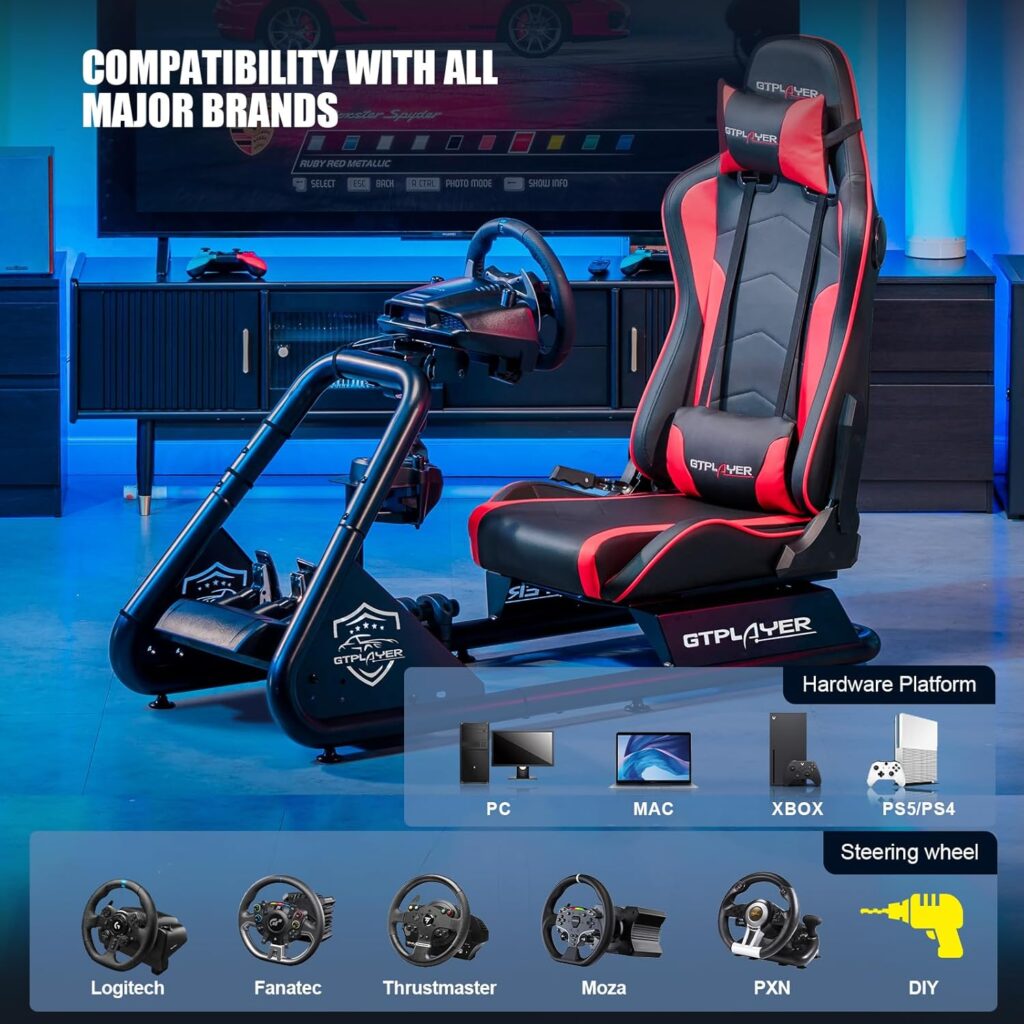Thinking of setting up a thrilling sim racing rig at home? Look no further! This article will guide you through the exciting process of creating your very own virtual racing experience. From selecting the perfect equipment to optimizing your setup for an immersive gaming session, we’ve got you covered. Get ready to transform your living space into a speed-filled paradise and satisfy your need for speed from the comfort of your own home. Let’s get started!
Choosing the Right Simulator
Simulators are the heart and soul of any sim racing rig. They provide the virtual environment where you can unleash your racing skills and experience the thrill of high-speed driving. When selecting a simulator, it’s important to do your research and consider a few key factors.
Research Different Simulators
Start by exploring the market and learning about the different simulators available. There are several popular options, such as iRacing, Assetto Corsa, and Project Cars. Each simulator has its own unique features and strengths, so take the time to read reviews and understand what each one offers.
Consider Your Budget
Simulators can vary greatly in price, ranging from free options to high-end professional setups. Consider your budget and how much you’re willing to invest in your sim racing rig. Keep in mind that more expensive simulators often offer more realistic graphics, physics, and multiplayer options, but that doesn’t mean you can’t have an enjoyable experience with a lower-priced simulator.
Assess Your Hardware Compatibility
Before making your final decision, ensure that the simulator you choose is compatible with your hardware. Check the system requirements and make sure your PC or gaming console can handle the simulator’s demands. Additionally, consider if the simulator is compatible with the racing wheel and pedals that you plan to use, as this will influence your overall setup.
Selecting the Racing Wheel and Pedals
The racing wheel and pedals are perhaps the most crucial components of a sim racing rig. They are responsible for translating your input into the virtual world, providing a realistic and immersive driving experience. When selecting your racing wheel and pedals, there are a few key factors to consider.
Determine Your Budget
Similar to simulators, racing wheels and pedals come in a wide range of prices. Decide on a budget and look for options within that range. Keep in mind that more expensive options often offer better build quality, more precise feedback, and more realistic pedal sensitivity.
Consider Force Feedback
force feedback is a feature that simulates the resistance and vibrations you would feel while driving a real car. It enhances the realism of the driving experience by providing feedback on the road surface, traction loss, and even collisions. Look for a racing wheel with strong force feedback capabilities to truly immerse yourself in the virtual world.
Evaluate Pedal Sensitivity and Realism
Realistic pedal sensitivity is crucial for a true sim racing experience. Look for pedals that offer a progressive feel, meaning they respond differently depending on how hard you press them. This will allow you to modulate your braking and acceleration more accurately, just like in a real car.
Check Compatibility with Your Simulator
Ensure that the racing wheel and pedals you choose are compatible with the simulator you’ve selected. Different simulators have different compatibility standards, so make sure to check the manufacturer’s specifications or reach out to customer support if you have any doubts.
Finding a Suitable Gaming PC
A powerful gaming PC is the backbone of a sim racing rig. It provides the processing power, graphics capabilities, and connectivity required to run the simulator smoothly. Consider the following factors when selecting a gaming PC for your setup.
Minimum System Requirements
Check the minimum system requirements for your chosen simulator and make sure your PC meets or exceeds them. These requirements typically include specifications for the processor, graphics card, RAM, and storage space. Investing in a PC that meets the recommended requirements will ensure a smoother experience and prevent any performance issues.
Processor and Graphics Card Selection
The processor and graphics card are two of the most important components for a gaming PC. Look for a processor with multiple cores and high clock speeds to handle the demanding calculations of the simulator. Additionally, invest in a powerful graphics card that can render the detailed graphics of the simulator without lag.
Available Connectivity Ports
Consider the number and type of connectivity ports available on the gaming PC. You’ll likely need USB ports to connect your racing wheel, pedals, and other peripherals. Additionally, check if the PC has HDMI or DisplayPort outputs for connecting to gaming monitors or VR headsets.
Consider Gaming Monitors
Gaming monitors play a crucial role in your sim racing setup, as they are responsible for displaying the virtual world in stunning detail. Look for monitors with high refresh rates and low response times to minimize motion blur and input lag. Additionally, consider the size and resolution of the monitors to enhance your immersion.
Setting Up a Comfortable Racing Seat
A comfortable and ergonomic racing seat is essential for long sim racing sessions. It provides the support and adjustability required to maintain a comfortable posture and avoid fatigue. Consider the following factors when selecting a racing seat.
Ergonomics and Adjustability
Look for a racing seat that offers ergonomic features such as adjustable seat height, backrest angle, and armrests. These features will allow you to find the most comfortable position for extended periods of racing. Additionally, consider the material and padding of the seat to ensure maximum comfort.
Stability and Durability
A stable and durable racing seat is necessary to withstand the intense movements and vibrations during racing. Look for seats made from sturdy materials such as steel or aluminum. Additionally, consider the weight capacity of the seat to ensure it can support your body comfortably.
Compatibility with Mounting Equipment
Ensure that the racing seat is compatible with the mounting equipment that comes with your racing wheel and pedals. Some seats come with pre-drilled holes or brackets specifically designed to attach the peripherals securely. Check the compatibility before making a purchase to avoid any compatibility issues.
Mounting the Racing Wheel and Pedals
Properly mounting the racing wheel and pedals is crucial for stability and ease of use. Follow these guidelines to ensure a secure and reliable mounting setup.
Follow Manufacturer’s Instructions
Carefully read and follow the manufacturer’s instructions for mounting the racing wheel and pedals. Each brand and model may have specific requirements and recommendations for the installation process. By following the instructions, you’ll ensure that the peripherals are mounted correctly and securely.
Use Sturdy Mounting Brackets
Invest in sturdy mounting brackets or stands to securely attach the racing wheel and pedals to your racing seat or desk. Look for brackets that are adjustable and offer a solid grip to minimize any unwanted movement or vibration during racing. This will provide a more realistic and immersive experience.
Ensure Proper Alignment and Adjustments
Position the racing wheel and pedals in a way that feels comfortable and allows for smooth operation. Adjust the height, angle, and distance of the wheel to suit your driving style and preferred posture. Similarly, adjust the pedals to ensure they are in the optimal position for easy access and accurate input.
Installing Sim Racing Software
Once you have your simulator, racing wheel and pedals, and gaming PC in place, it’s time to install the sim racing software. Follow these steps to get up and running.
Download and Install the Simulator
Visit the official website of your chosen simulator and download the installer. Follow the on-screen instructions to install the software on your gaming PC. Make sure to choose the appropriate settings for graphics, controls, and other preferences during the installation process.
Configure Graphics and Controls
After installation, take the time to configure the graphics and controls settings within the simulator. Adjust the resolution, graphics quality, and other visual settings based on your PC’s capabilities. Similarly, map the controls to match the buttons and axes of your racing wheel and pedals for seamless gameplay.
Optimize Game Settings
Once the simulator is installed and configured, explore the available settings to optimize your gaming experience. Often, simulators offer options to adjust the level of realism, including factors such as tire wear, fuel consumption, and damage. Experiment with these settings to find the right balance of realism and enjoyment.
Setting Up Audio and Visuals
To enhance your immersion in the sim racing world, pay attention to audio and visual setup. Here are some considerations to keep in mind.
Choose the Right Sound System
Investing in a good sound system can greatly enhance your sim racing experience. Look for speakers or headphones that provide crisp and immersive audio. A surround sound system or headphones with virtual surround sound capabilities can make you feel like you’re in the middle of the action.
Positioning Speakers and Subwoofers
When setting up your audio system, place the speakers and subwoofers strategically to create a realistic audio environment. Position the speakers at ear level or slightly above to ensure the sound reaches your ears directly. Experiment with different placements to find the optimal configuration.
Optimal Display Placement
Place your gaming monitors at eye level and adjust their tilt and distance for optimal viewing angles. If using multiple monitors, consider an ultrawide monitor or a triple monitor setup for a wider field of view. This will give you a more immersive experience by expanding your peripheral vision.
Consider VR Headsets
For the ultimate immersive experience, consider investing in a virtual reality (VR) headset. VR technology allows you to step into the virtual world and experience racing from a first-person perspective. Look for a headset with high-resolution displays and smooth tracking for a truly breathtaking experience.
Creating a Suitable Gaming Environment
To ensure maximum comfort and reduce distractions during your sim racing sessions, take the time to create a suitable gaming environment. Consider the following factors.
Arrange Proper Lighting
Well-placed lighting can contribute to the overall atmosphere of your sim racing setup. Avoid harsh overhead lighting that may create glares on the screens. Instead, opt for ambient lighting or adjustable LED lights that can be adjusted to create the desired mood.
Ensure Good Ventilation
Sim racing can be an intense and exciting activity, resulting in increased body heat and perspiration. Ensure good ventilation in your gaming area to prevent overheating and discomfort. Position fans or adjust air conditioning to maintain a cool and comfortable temperature.
Minimize Distractions
Create a dedicated space for your sim racing rig to minimize distractions. Keep the area clean and clutter-free, ensuring there are no unnecessary distractions or obstacles that may interfere with your gameplay. This will allow you to fully immerse yourself in the virtual racing world.
Consider Room Acoustics
Pay attention to the acoustics of your gaming space to minimize echos or sound distortions. Add soft materials such as curtains, carpets, or acoustic panels to absorb sound and improve the overall audio quality. This will create a more immersive and accurate sound experience.
Fine-tuning Your Driving Experience
To optimize your sim racing experience, take the time to fine-tune the settings and adjust your peripherals. Here are some key areas to focus on.
Adjusting Wheel Sensitivity
Experiment with the sensitivity settings of your racing wheel to find the right balance. Fine-tune the wheel’s sensitivity until you achieve the desired level of responsiveness and control. This will help you tailor the driving experience to your preferences and skill level.
Calibrating Pedals and Brakes
Calibrate the pedals and brakes to ensure accurate input detection. Most simulators have a calibration option that lets you map the pedal’s full range of motion. Take the time to go through this calibration process to achieve optimal pedal sensitivity and realism.
Setting Up Force Feedback
Configure the force feedback settings within the simulator to match your preferences. Adjust the strength, effects, and wheel weight to create a realistic and immersive experience that simulates the feel of a real car. Experiment with different settings until you find the sweet spot.
Experimenting with In-Game Settings
Don’t be afraid to experiment with various in-game settings to find the perfect balance between realism and enjoyment. From graphical settings to AI difficulty and race formats, simulators usually offer a wide range of customization options. Tailor the settings to match your skill level and desired challenge.
Expanding Your Sim Racing Setup
Once you have the basics of your sim racing rig set up, you can consider expanding and enhancing your setup even further. Here are some possibilities to explore.
Adding Sim Racing Cockpit Accessories
Consider adding accessories such as a dedicated sim racing cockpit to further enhance your immersion. Cockpits provide a more realistic racing experience by simulating the cockpit of a real car, complete with a seat, steering mount, and pedal plate. They often come with additional features like adjustable seating positions and integrated cable management.
Consider Motion Desks and Platforms
For a more dynamic and immersive experience, consider investing in motion desks or platforms. These devices simulate the movement and vibrations of a real car, adding another layer of realism to your sim racing sessions. They can provide a more intense racing experience by accurately replicating the motion effects of acceleration, braking, and cornering.
Enhancing Realism with Virtual Reality
If you haven’t already, consider upgrading to a virtual reality (VR) headset. VR allows you to step into the virtual world and experience racing from a first-person perspective. The immersive nature of VR can make you feel as if you’re actually in the driver’s seat, surrounded by the sights and sounds of the race track.
By following these steps and considering the various factors outlined, you can create a comprehensive and enjoyable sim racing rig at home. Whether you’re a casual racer or a serious enthusiast, a well-designed setup will allow you to immerse yourself in the world of virtual racing and experience the thrill of high-speed driving like never before. So go ahead, choose the right simulator, select the perfect racing wheel and pedals, set up a gaming PC, create a comfortable racing seat, and fine-tune your setup to perfection. Get ready to hit the virtual track and unleash your inner racer!