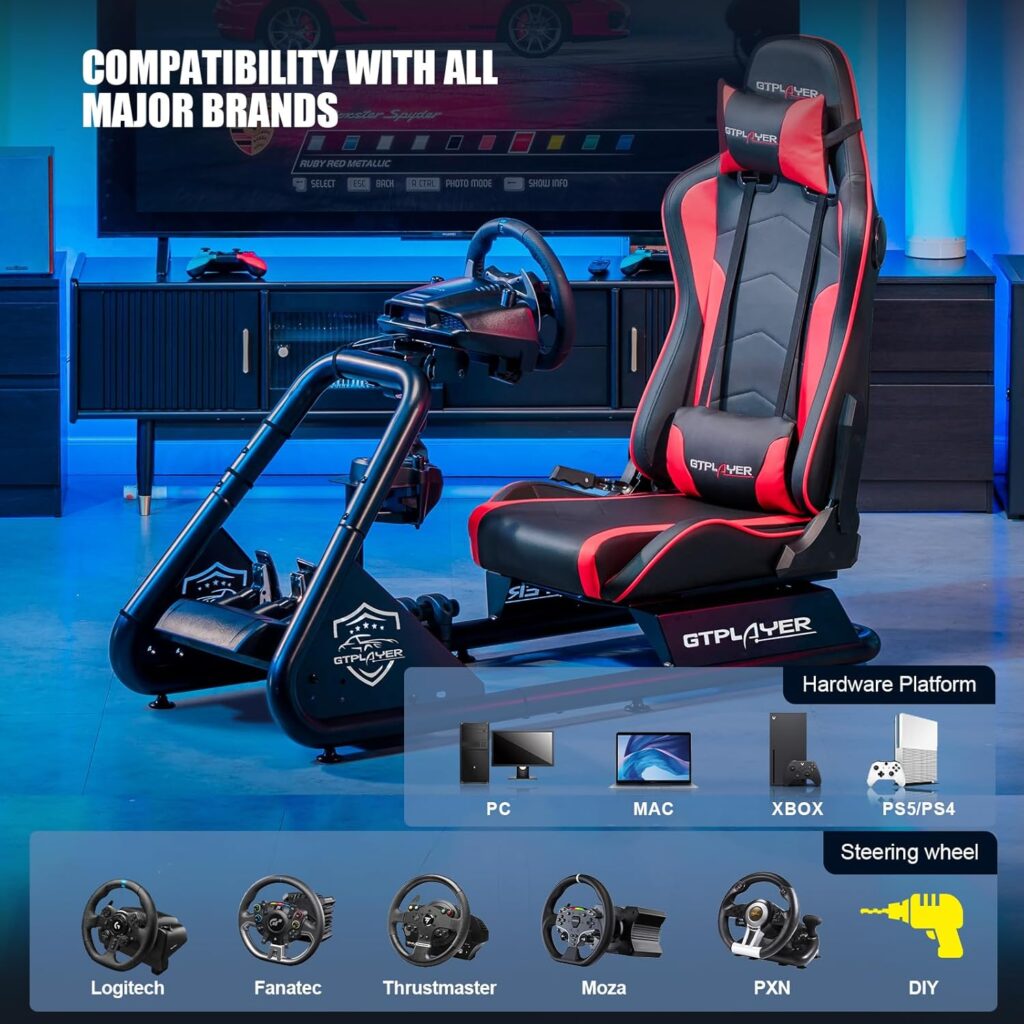Setting up a sim racing system at home may seem like a daunting task, but with the right guidance and equipment, you'll be on the fast track to an immersive racing experience.
Picture yourself behind the wheel, the thrill of the race coursing through your veins, as you navigate hairpin turns and accelerate down straightaways. But how do you bring that adrenaline-pumping excitement into your own living room?
In this discussion, we'll explore everything you need to know about setting up a sim racing system at home, from choosing the perfect steering wheel to creating a custom cockpit that will transport you straight to the virtual track.
Get ready to leave your opponents in the dust and take your racing skills to the next level.
Key Takeaways
- Choose equipment compatible with your gaming platform and consider the size and ergonomics for a comfortable grip.
- Look for accurate force feedback in steering wheels for a realistic driving experience.
- Select pedals that are compatible with your gaming platform and provide feedback and force for an immersive experience.
- Consider high refresh rates, high resolution, and low response time for monitors and screens to enhance immersion in racing sims.
Choosing the Right Steering Wheel
When choosing the right steering wheel for your sim racing system, it's crucial to consider its compatibility with your gaming platform, the size and ergonomics that match your hands and driving style, as well as the feedback and force it provides for a realistic driving experience.
The steering wheel is the primary input device in a racing sim setup, and it directly affects your sim racing experience.
First and foremost, you need to ensure that the steering wheel is compatible with your gaming platform, whether it's a PC, Xbox, or PlayStation. This ensures seamless integration and the ability to access all the features and functions of the wheel.
Next, consider the size and ergonomics of the steering wheel. It should fit comfortably in your hands, allowing for hours of racing without discomfort or fatigue. The shape and grip of the wheel should also match your driving style, whether you prefer a more aggressive or relaxed grip.
Feedback and force are essential for a realistic driving experience. Look for a steering wheel that provides accurate force feedback, simulating the resistance you'd feel when driving a real car. This adds immersion to your racing experience and allows you to feel the nuances of the track surface.
When choosing a steering wheel, it's important to consider your budget and choose a reputable brand with a warranty. Options like the Logitech G29 Driving Force offer a budget-friendly choice, while the Thrustmaster TS-PC Racer 488 Challenge Edition provides a premium experience.
Selecting the Best Pedals
Now that you have selected the right steering wheel for your sim racing system, it's time to shift your focus to selecting the best pedals to enhance your racing experience.
When it comes to choosing the best pedals for your sim racing setup, there are a few key factors to consider:
- Compatibility: Ensure that the pedals you choose are compatible with your gaming platform, whether it's PC, Xbox, PlayStation, or other consoles. This will ensure seamless integration and optimal performance.
- Ergonomics: Look for pedals that match the size and shape of your hands, as well as your driving style. This will contribute to a comfortable and realistic racing experience, allowing you to maintain control and precision.
- Feedback and Force: Seek pedals that provide feedback and force, as this will greatly enhance the immersive and authentic feel of your sim racing rig. The sensation of braking, accelerating, and shifting gears should be as close to real-life as possible.
- Quality and Adjustability: Opt for pedals that are of high quality and offer adjustability. This will allow you to fine-tune the pedals to your liking, ensuring optimal performance and a personalized racing experience.
Exploring Shifter Options
Consider the compatibility of shifter options with your steering wheel and the various gear shifting and handbrake functions available to enhance your sim racing experience. When it comes to exploring shifter options for your sim racing setup, there are a few factors to consider. The first is compatibility with your steering wheel. Ensure that the shifter you choose is compatible with your wheel and pedals. Additionally, think about the mounting points on your sim rig or racing cockpit. Some shifters may require specific mounting points, so make sure your setup can accommodate them.
To help you in your search for the perfect shifter, we have compiled a table showcasing some popular options:
| Shifter | Price Range | Compatibility | Features |
|---|---|---|---|
| Thrustmaster TH8A | Premium | Most wheels | H-pattern and sequential modes |
| GSTP Shifter and Handbrake | Premium | Most wheels | Combined shifter and handbrake |
| Logitech G Driving Force | Budget | Logitech G29 | H-pattern and sequential modes |
These are just a few examples, and there are many more shifter options available. Consider your budget, desired features, and compatibility when making your choice. Remember, the right shifter can greatly enhance your sim racing experience by adding a level of realism and immersion. So take your time, do your research, and find the perfect shifter to complete your sim racing steering wheel setup.
Finding the Ideal Monitors and Screens
For an immersive sim racing experience, it's crucial to carefully choose monitors and screens that meet your specifications and enhance the realism of your virtual driving. The right monitors can make all the difference in your sim racing setup, providing a more immersive and realistic experience.
Here are some key factors to consider when finding the ideal monitors and screens for your sim racing system:
- Specifications: Look for monitors with high refresh rates, such as 144Hz or higher, to ensure smooth motion and minimize screen tearing. A high resolution, such as 2560×1440 or 3840×2160, will provide crisp visuals and enhance the overall immersion. Additionally, a low response time, around 1ms, will reduce input lag and improve the responsiveness of your controls.
- Field of View: Consider ultra-wide displays or multi-monitor setups to expand your field of view. These setups can provide a wider perspective, mimicking the peripheral vision you'd experience in real-life racing. This increased field of view can greatly enhance your sense of immersion and situational awareness in racing sims.
Finding the ideal monitors and screens for your sim racing system is essential to creating a realistic and immersive experience. By considering the specifications and field of view options available, you can enhance your sim racing setup and take your virtual driving to the next level.
Building a Custom Cockpit
To create a solid and stable sim racing setup, you'll need to build a custom cockpit that offers the necessary customization and compatibility with your chosen peripherals. The cockpit serves as the foundation for your sim racing experience, providing a dedicated space for your monitor setup, sim rigs, and motion platform.
When it comes to choosing a cockpit, there are several factors to consider.
First and foremost, you'll want to ensure that the cockpit can accommodate your preferred seating arrangement. Racing seats are a popular choice, as they provide comfort and support during long gaming sessions. Alternatively, you may opt for a wheel stand if space is a concern.
Next, consider the compatibility of the cockpit with your steering wheel and pedals. Look for a cockpit that has mounting points and supports for your specific peripherals. This will ensure a secure and stable setup, preventing any unwanted movement during intense racing sessions.
Additionally, make sure to consider the ergonomics of the cockpit. You'll want to ensure that the positioning of the wheel, pedals, and monitor are comfortable and easily adjustable to suit your preferences. This will help prevent fatigue and discomfort during extended play sessions.