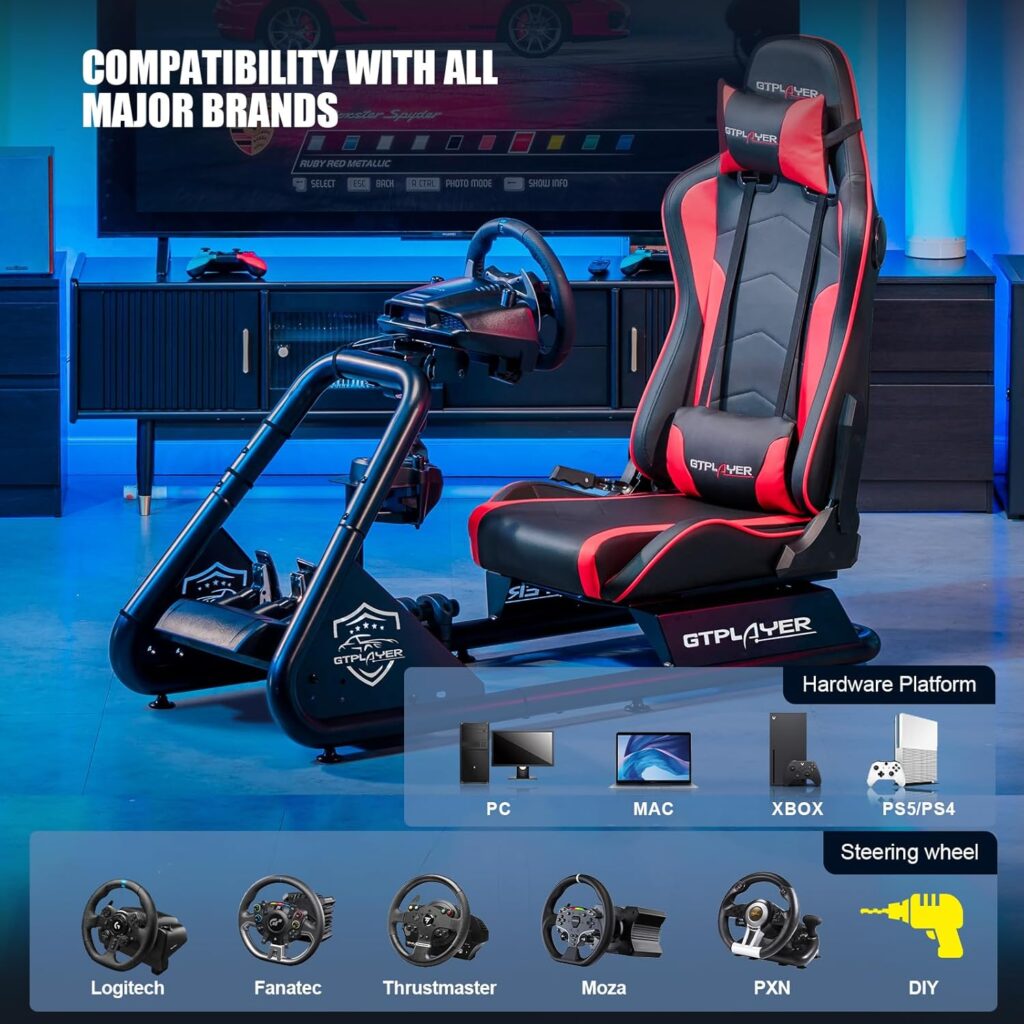Did you know that sim racing in virtual reality (VR) can provide an incredibly immersive experience that takes your racing simulations to a whole new level? With VR headsets offering higher-resolution displays, wider fields of view, and high refresh rates, you can feel like you're actually behind the wheel of a race car.
But how do you ensure that you make the most out of this immersive experience? What are the best practices for sim racing in VR?
In this discussion, we will explore the various aspects of sim racing in VR and provide you with valuable insights and tips to help you enhance your virtual racing adventures.
So, buckle up and get ready for an exciting journey into the world of sim racing in VR.
Key Takeaways
- Sim racing in VR offers an immersive experience with higher-resolution displays, wider fields of view, and high refresh rates.
- When choosing a VR headset, consider factors such as resolution, refresh rate, field of view, fit and comfort, and tracking method.
- Enhance the sim racing experience with a racing wheel and pedals for tactile feedback and authenticity.
- Maximize PC performance for VR sim racing by keeping graphics card drivers updated, closing unnecessary applications, adjusting graphical settings, and performing regular maintenance.
Overview of Sim Racing in VR
Are you ready to dive into the exhilarating world of Sim Racing in VR? Virtual Reality (VR) has revolutionized the way we experience gaming, and Sim Racing is no exception. With VR, you can immerse yourself in the thrilling world of racing, feeling as if you're actually behind the wheel of a high-performance car.
Sim Racing offers a wide variety of sub-genres, each providing a unique and immersive experience. Whether you prefer open-wheel racing, GT and sports car racing, rally and off-road racing, oval track racing, or classic car racing, there's something for everyone in the world of Sim Racing.
To truly enhance your Sim Racing experience, additional equipment is necessary. A racing wheel and pedals are essential for precise control, allowing you to feel every turn and maneuver. However, if you want to take it to the next level, VR headsets are the way to go. They provide a level of immersion that simply can't be matched by traditional gaming setups.
When choosing a VR headset for Sim Racing, it's important to consider factors such as resolution, refresh rate, and FOV (Field of View). A high refresh rate ensures smooth and comfortable motion rendering, while a wide FOV allows for a more realistic and immersive experience.
Comfort and fit are also crucial when it comes to VR headsets. Long gaming sessions require a headset that won't cause discomfort or fatigue, allowing you to fully enjoy the virtual racing experience.
It's important to note that building a VR Sim Racing setup can be costly. In addition to the VR headset, you'll need a racing wheel, pedals, and potentially upgrades to your PC. However, the investment is well worth it for the unparalleled immersive experience that Sim Racing in VR provides.
Choosing the Right VR Headset
Now that you understand the immersive world of Sim Racing in VR, let's explore the crucial task of choosing the right VR headset to elevate your racing experience to new heights.
When it comes to selecting a VR headset, there are several factors to consider.
Firstly, the resolution of the VR headset is paramount in achieving a clearer and more detailed image. Higher resolutions will provide a more realistic and immersive experience, allowing you to see every detail on the virtual track.
Next, the refresh rate is essential for a smooth and comfortable VR experience. A high refresh rate ensures that the virtual world updates quickly, reducing motion sickness and enhancing your overall enjoyment.
Another important consideration is the Field of View (FOV). A wider FOV expands the visual span, making you feel like you're truly inside the racing cockpit. This increased immersion adds to the sense of speed and realism.
Fit and comfort are crucial factors, especially if you plan on using the VR headset for long periods of time. Look for a headset that's adjustable and lightweight, ensuring a comfortable fit that won't distract you from the exhilaration of the race.
Lastly, consider the tracking method of the VR headset. Inside-out tracking is quicker and simpler to set up, as it uses built-in cameras to track your movements. On the other hand, outside-in tracking requires external sensors but offers more precise tracking.
Enhancing the Experience With Racing Wheel and Pedals
Enhance your sim racing experience to the next level by incorporating a racing wheel and pedals for a truly immersive and realistic driving experience. When it comes to virtual reality (VR) sim racing, using a wheel and pedals can make all the difference in terms of authenticity and enjoyment.
These peripherals provide tactile feedback, replicating the steering wheel and control functions of a real racing vehicle. This not only enhances the overall experience but also helps you develop better control and precision while driving.
Investing in high-quality racing wheel and pedal setups, such as the Logitech G923, Thrustmaster T300 RS GT, or Fanatec ClubSport v2.5, can elevate your sim racing experience even further. These products offer advanced features like force feedback, adjustable pedal sensitivity, and customizable settings, allowing you to fine-tune the experience to your liking.
When setting up your racing wheel and pedals, it's important to secure them properly to a stable surface. This ensures that they remain steady during intense racing sessions, preventing any distractions or discomfort.
Additionally, take the time to customize the wheel and pedal settings to match your preferences and driving style. Adjusting the steering sensitivity, force feedback strength, and pedal responsiveness can greatly enhance the realism and immersion of your sim racing experience.
Maximizing PC Performance for VR Sim Racing
To ensure optimal performance in VR sim racing, it's crucial to maximize the capabilities of your PC. One of the first steps you can take is to keep your graphics card drivers up-to-date. This ensures that your PC is running the latest software, which can greatly improve performance in VR racing.
Additionally, it's important to close unnecessary applications and avoid having too many programs running in the background. These can eat up valuable resources and slow down your PC, negatively impacting your VR racing experience.
If you find that the performance isn't as expected, you can try adjusting the graphical settings. Lowering certain settings, such as shadows or anti-aliasing, can help alleviate the strain on your PC and improve performance. However, be cautious when overclocking your CPU or GPU. While it may provide a performance boost, it can also have detrimental effects on your system components if not done properly.
Regularly cleaning the interior hardware and running software maintenance can also help maintain optimal PC performance for VR racing. Dust buildup can cause overheating and slow down your PC, so it's important to clean it out periodically. Running maintenance tools, such as disk cleanup and defragmentation, can help eliminate potential issues and keep your PC running smoothly during VR racing sessions.
Optimizing Placement of VR Headset and Racing Gear
For an optimal VR racing experience, it's crucial to ensure the correct placement and comfort of your VR headset and securely attach your racing gear for a comfortable and immersive driving posture. Here are some best practices to optimize the placement of your VR headset and racing gear:
- VR Headset Placement:
- Position the VR headset securely on your head, ensuring a clear line of sight.
- Adjust the straps to achieve a snug yet comfortable fit.
- Make sure the lenses are aligned with your eyes for a focused display.
- Racing Gear Attachment:
- Securely attach your racing wheel to a stable desk or stand to prevent any unwanted movement or wobbling during gameplay.
- Position the racing wheel at a height and distance that allows for a comfortable driving posture and easy access to all controls.
- Customize the setup by adjusting the tilt and angle of the racing wheel to suit your individual preferences.
- Personalization and Optimization:
- Take the time to personalize the device settings of your VR headset and racing gear to improve comfort and enhance the immersive experience.
- Experiment with adjusting the positioning of the VR headset and racing gear to find the most comfortable and immersive setup for you.
- Regularly check and tighten any attachments to maintain a secure and stable setup.
Calibrating for Hyper-Realistic Racing
Now it's time to fine-tune your racing setup for hyper-realistic experiences.
Start by calibrating your steering wheel to ensure precision control, allowing you to hit those apexes with pinpoint accuracy.
Adjust the sensitivity of your pedals to match your driving style, whether you prefer a more responsive or gradual input.
Lastly, don't forget to fine-tune the force feedback settings to replicate the feel of the road, giving you a truly immersive racing experience.
Precision Steering Calibration
Have you ever wondered how sim racers achieve hyper-realistic racing experiences?
One key component that plays a crucial role in this immersive world is precision steering calibration. By fine-tuning steering sensitivity, dead zones, and linearity, sim racers can achieve precise control over their virtual vehicles. This level of calibration allows them to match real-world driving nuances, enhancing the overall VR experience.
Moreover, sim racers can customize their steering inputs for different car classes and racing conditions, further adding to the realism and immersion. Advanced calibration techniques also come into play when optimizing force feedback, ensuring that the steering wheel provides accurate and realistic feedback to the driver.
Optimizing Pedal Sensitivity
To further enhance your immersive and hyper-realistic racing experience in the world of sim racing, optimizing pedal sensitivity is a crucial step. By calibrating your pedals to the perfect sensitivity, you can take your control and responsiveness to the next level in the virtual racing environment.
This fine-tuning allows for a more accurate representation of real-world driving dynamics, making your experience feel even more authentic. Whether it's braking hard into a corner or accelerating smoothly out of it, mastering pedal sensitivity is key to achieving optimal performance.
The sim racing community understands the importance of this aspect and strives to share best practices for virtual racing in VR. So, take the time to optimize your pedal sensitivity and watch as your sim racing skills soar to new heights.
Fine-Tuning Force Feedback
Enhance your sim racing experience and achieve hyper-realistic racing by fine-tuning the force feedback settings on your steering wheel. Calibrating the force feedback ensures that the movements of your virtual car are accurately reflected through the steering wheel, enhancing your sense of immersion.
Here are some key factors to consider when fine-tuning force feedback in your sim racing setup:
- Adjust the force feedback strength: Increasing the strength can provide a stronger sense of connection with the virtual car and the track surface, while decreasing it may offer a more subtle and nuanced experience.
- Tune the wheel rotation: Adjusting the wheel rotation to match your preferred driving style allows for a more natural and intuitive handling experience.
- Experiment with damping: Damping can simulate the feel of different road textures and tire grip, allowing you to better replicate real-world driving sensations.
Exploring the Digital Sphere of Sim Racing
Get ready to explore the digital sphere of Sim Racing and experience the thrill of virtual racing environments.
With the power of Virtual Reality (VR) headsets, you'll be transported to hyper-realistic tracks and landscapes, immersing yourself in enhanced sensory experiences. Feel the adrenaline rush as you navigate through challenging corners, hear the roar of the engines, and see the stunning details of your surroundings.
It's time to take your Sim Racing adventures to a whole new level in the digital realm.
Virtual Racing Environments
Exploring the digital sphere of Sim Racing unveils a vast array of virtual racing environments, each offering unique challenges and exhilarating experiences. Whether you prefer the adrenaline rush of open-wheel racing, the precision of GT and sports car racing, the excitement of rally and off-road racing, the intensity of oval track racing, or the nostalgia of classic car racing, there's a virtual world waiting for you.
With the immersive power of VR, these virtual racing environments come to life like never before. VR headsets provide clearer, detailed images and a wider Field of View (FOV), making you feel like you're actually on the track. To enhance the VR experience, choose a headset with the right resolution, refresh rate, and fit, while considering your PC specifications.
And don't forget about tactile feedback! Racing wheels and pedals, such as the Logitech G923 and Thrustmaster T300 RS GT, offer an accurate and lifelike driving experience.
Enhanced Sensory Experiences
Buckle up and prepare to be fully immersed in the exhilarating world of Sim Racing as you explore the enhanced sensory experiences of the digital sphere.
With the integration of VR technology, simulators now offer a level of immersion that goes beyond what traditional racing games can provide. VR headsets transport you into the driver's seat, allowing you to see and feel every detail of the virtual environment. The high-resolution display, combined with a wider field of view, creates a truly lifelike experience, making you feel like you're actually behind the wheel of a race car.
But it's not just visual immersion that VR brings to the table. The addition of racing wheels and pedals provides tactile feedback, allowing you to feel the vibrations and forces as you navigate the virtual tracks. This combination of visual and sensory feedback creates an unparalleled level of realism and excitement in Sim Racing.
Strategies for Driving at Maximum Efficiency
How can you optimize your performance in VR Sim Racing by driving at maximum efficiency? To excel in VR sim racing, it's crucial to employ effective strategies that enable you to drive at maximum efficiency. Here are some key strategies to consider:
- Understand the track layout: Take the time to study and familiarize yourself with the layout of each race track. Knowing the twists, turns, and straights will give you a significant advantage in optimizing your performance.
- Observe visual, audio, and tactile cues: Pay attention to the visual cues such as braking markers, apexes, and track boundaries. Additionally, listen to the sound of the engine and tires for valuable audio cues. Lastly, utilize the tactile feedback provided by your gear shifter and steering wheel to gain a better understanding of the car's performance.
- Master acceleration, braking, and cornering: Practice and refine your skills in accelerating smoothly, braking efficiently, and cornering effectively. These fundamental driving techniques will allow you to maintain control and maximize your speed throughout the race.
Overcoming Challenges and Disappointments
Overcoming challenges and disappointments in sim racing requires resilience and a growth mindset. It's important to remember that setbacks are a natural part of the learning process, including in the world of virtual reality (VR) sim racing. Embracing these setbacks as opportunities for growth and learning is key to progressing in your sim racing journey. Instead of letting disappointments discourage you, focus on continuous improvement and mastery of skills.
Seeking advice and support from experienced sim racers can be invaluable when facing challenges. They have likely encountered similar obstacles and can provide guidance on how to overcome them. Whether it's through online forums, social media groups, or joining a sim racing community, connecting with others who share your passion can help you navigate through tough times.
To visually represent the ideas discussed, here is a table showcasing some strategies for overcoming challenges and disappointments in sim racing:
| Strategies for Overcoming Challenges and Disappointments in Sim Racing | ||
|---|---|---|
| Stay resilient and persistent | Embrace setbacks as opportunities for growth and learning | Seek advice and support from experienced sim racers |
| Focus on continuous improvement and mastery of skills | Remember that setbacks are a natural part of the learning process |
Competing in Online Races and Tournaments
When it comes to sim racing, competing in online races and tournaments opens up a whole new world of excitement and challenges. Whether you're a seasoned virtual racer or just starting out, online races in VR provide an immersive experience that allows you to compete against real players in virtual environments.
Here are some key aspects of competing in online races and tournaments in sim racing:
- Testing and showcasing your driving skills: Participating in online races and tournaments gives you the opportunity to test and showcase your driving skills against a global community of sim racers. It's a chance to prove your abilities and see how you stack up against the best.
- Different race formats: Sim racing online competitions often feature different race formats to keep things interesting. From sprint races that require quick reflexes to endurance events that test your stamina and consistency, there's something for every type of racer. Championships are also a popular format where you compete in a series of races to earn points and claim the ultimate title.
- Qualifying sessions: Online races and tournaments often involve qualifying sessions to determine the starting grid positions for the race. This adds an extra layer of strategy and excitement as you try to set the fastest lap time and secure a favorable starting position.
Frequently Asked Questions
Is VR Good for Sim Racing?
VR is definitely good for sim racing! It brings a whole new level of immersion to your racing experience. Compared to traditional screens, VR allows you to feel like you're actually in the driver's seat, with a wider field of view and more detailed visuals.
It can greatly impact your performance by improving your perception of the track and helping you spot important details. And don't worry about motion sickness, there are ways to overcome it and fully enjoy the immersive experience.
Why Don't Pro Sim Racers Use Vr?
Pro sim racers choose not to use VR for a few reasons.
Firstly, some worry about motion sickness and decreased performance.
Additionally, VR can be demanding on system resources, which may impact gameplay smoothness at the professional level.
Some racers prefer traditional setups for better familiarity and consistency.
VR headsets can also be uncomfortable for extended periods, affecting endurance.
Lastly, some racers want to focus solely on honing their skills without the added complexity and potential distractions that VR brings.
Is Sim Racing a Good Practice?
Sim racing is indeed a good practice for honing your racing skills. It offers numerous advantages, such as providing a realistic and immersive driving experience. This allows you to improve your performance and techniques in a cost-effective and accessible manner.
Sim racing also offers consistent practice and training, helping you learn race tracks, optimize racing lines, and understand vehicle dynamics. Additionally, it can be enhanced further with virtual reality headsets, which provide clearer images and seamless motion rendering, offering a lifelike driving experience.
How Do You Drive Better in Sim Racing?
To drive better in sim racing, you need to master driving techniques, braking points, and cornering strategies.
Focus on hitting the braking points accurately to maintain control and optimize your cornering.
Experiment with different cornering strategies, such as late apex or early apex, to find what works best for each track.
Practice smooth and precise inputs to maximize your acceleration and minimize any loss of traction.
With consistent practice and attention to these areas, you'll see improvements in your sim racing performance.
Conclusion
So, are you ready to dive into the thrilling world of Sim Racing in VR?
With its immersive experiences, realistic graphics, and engaging gameplay, it's an experience like no other.
By choosing the right VR headset, optimizing your PC's performance, and mastering the techniques of virtual racing, you can take your racing simulations to the next level.
So, why wait? Strap on your VR headset, grab your racing wheel, and get ready to feel the adrenaline rush of the racetrack right in your own home.