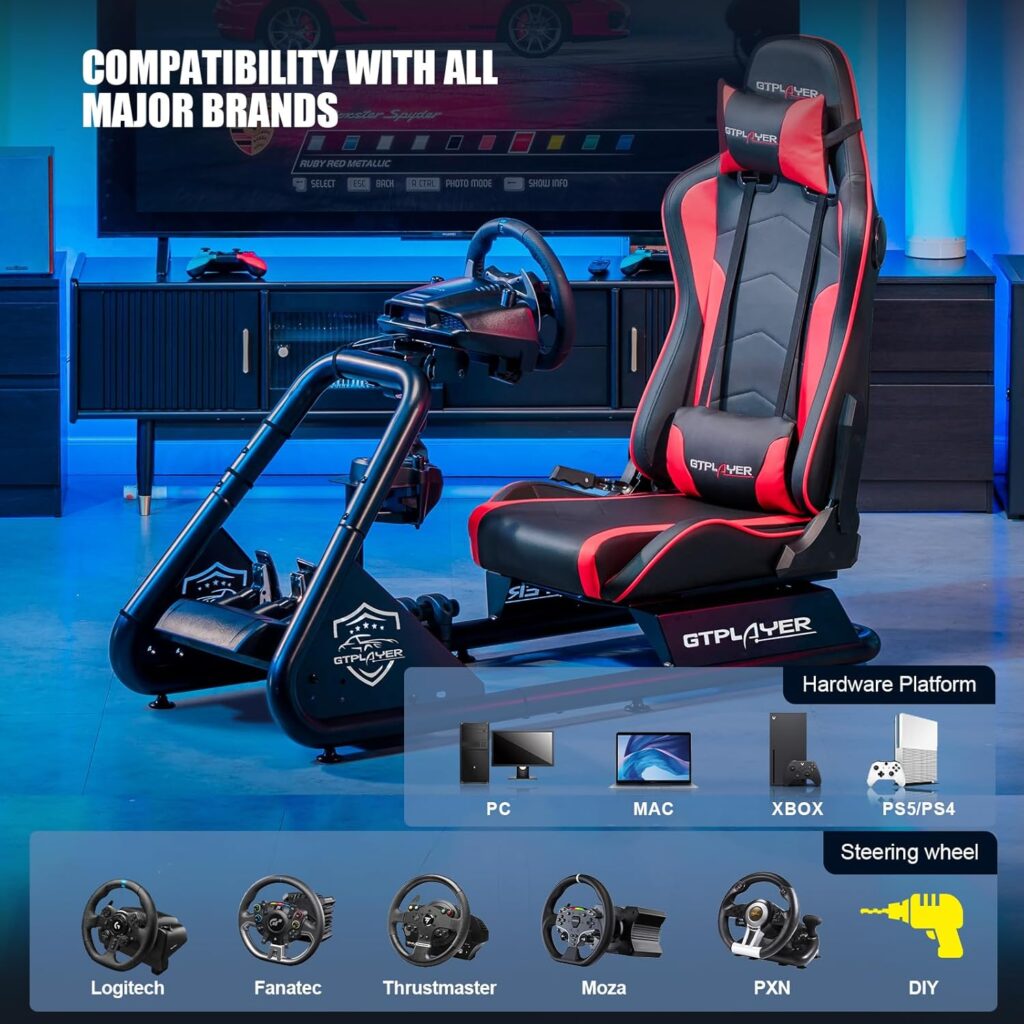They say that practice makes perfect, and in the world of sim racing, having the right setup is key to achieving that perfect race. So, you've decided to take the plunge and dive into the exhilarating world of sim racing.
But where do you start? What components do you need to create a setup that will immerse you in the thrilling experience of virtual racing? In this discussion, we will unravel the beginner's checklist for sim racing setup, guiding you through the essential elements that will put you on the fast track to success.
Get ready to discover the secrets behind choosing the ideal racing wheel, selecting the perfect pedals, setting up your sim rig, configuring your gaming PC or console, and optimizing your monitor and sound settings. Buckle up and prepare yourself for an exciting journey into the world of sim racing.
Key Takeaways
- Consider the technology and force feedback capabilities of the racing wheel
- Ensure compatibility with your gaming platform
- Look for a racing wheel that suits your preferred racing style
- Choose between load cell, potentiometer, or hydraulic pedals
Choosing the Right Racing Wheel
To ensure an optimal racing experience, it's crucial to carefully select the right racing wheel for your sim racing setup. The racing wheel is the primary input device in a sim racing setup, allowing you to control the steering and acceleration of your virtual racing car.
When choosing a racing wheel, consider the technology and force feedback capabilities it offers. Higher-end wheels, such as those with a direct drive wheelbase, provide more realistic and precise force feedback, enhancing the immersion and realism of your sim racing experience.
Another important factor to consider is the compatibility of the racing wheel with your gaming platform. Some racing wheels are designed specifically for PC use, while others can be used with consoles as well. Ensure that the wheel you choose is compatible with your preferred gaming platform.
In addition to the racing wheel itself, you may also want to consider getting a set of pedals. Pedals allow you to control the acceleration and braking of your virtual race car. Look for pedals that offer a realistic and adjustable feel, allowing you to fine-tune your braking and acceleration inputs.
Selecting the Ideal Pedals
Consider the type of pedals that best suit your racing style and the compatibility with your racing wheel and sim racing setup. The right pedals can greatly enhance your sim racing experience, providing you with more control and immersion.
Here are some factors to consider when selecting the ideal pedals:
- Pedal Type: There are three main types of pedals: load cell, potentiometer, and hydraulic. Load cell pedals offer more accurate and consistent braking performance, while potentiometer pedals are more affordable and widely available. Hydraulic pedals provide a realistic pedal feel but can be more expensive.
- Construction and Adjustability: Look for pedals with a sturdy construction and adjustability options. This allows you to customize the pedal positions and angles to suit your driving style and comfort preferences.
- Resolution and Precision: Research the pedal's resolution and precision to ensure they provide realistic feedback. Pedals with high resolution and precision will accurately replicate the feel and travel of the pedals in real-world racing.
Setting Up Your Sim Rig
Now that you have selected the ideal pedals for your sim racing setup, it's time to move on to setting up your sim rig.
The first step is to determine your budget for a sim racing setup. Consider the cost of peripherals like a racing wheel and pedal set, as well as any additional accessories like shifters and handbrakes.
Next, research and prioritize the components of your sim rig. Look for a rig that has a sturdy design and can handle the forces exerted by high-end sim racing gear. Make sure the racing wheel and pedals you choose are compatible with your gaming platform, whether it's a PC or console.
It's also important to explore different sim racing games available for your platform. Consider the demands they place on graphics and performance, as well as the range of titles offered.
Finally, understand the real value of sim racing. It's not just about having fun; it can also help you learn new tracks, improve your racecraft, and make informed purchasing decisions for your setup.
Configuring Your Gaming PC or Console
Before diving into the world of sim racing, it's crucial to configure your gaming PC or console for optimal performance. Here are some key considerations to keep in mind as you set up your sim racing setup:
- Compatibility and Performance: Understand the differences between gaming PCs and consoles when it comes to sim racing. Research the specific requirements for running simulators on a gaming PC, such as graphics and processing power. Consider the range of sim racing titles available on consoles and the expanded compatibility of PCs.
- Monitor or TV: Decide whether to use a gaming monitor or a TV for your sim racing setup. Investigate the performance and features of gaming monitors versus TVs to find the best option for your needs. Factors to consider include refresh rates, response times, and screen size.
- Racing Gear: While not essential, using racing gloves and boots can enhance your comfort and performance during sim races. Explore the potential benefits of these accessories, such as improved grip and reduced hand fatigue.
Taking the time to configure your gaming PC or console properly will ensure that you have the best sim racing experience possible. By considering compatibility, choosing the right display, and potentially using racing gear, you'll be well on your way to an immersive and enjoyable sim racing setup.
Optimizing Your Monitor and Sound Settings
To optimize your sim racing experience, ensure that you optimize your monitor and sound settings for a more immersive and realistic gameplay. Start by adjusting your monitor settings to enhance your visual experience. Optimize the refresh rate and reduce input lag for a smoother and more responsive display. Consider investing in a high-quality gaming monitor with a fast response time and adaptive sync technology to minimize screen tearing.
Next, calibrate your sound settings to accurately hear engine revs, tire screeches, and environmental cues. This will greatly enhance your immersion in the racing simulator. Experiment with sound equalization to enhance spatial awareness and distinguish audio cues while racing. Surround sound or headphone setups can also help you pinpoint the location of opponents and environmental sounds.
When configuring your sim racing setup, don't forget to consider the physical aspects of your gaming equipment. Ensure that your monitor is positioned at eye level and at a comfortable distance from your racing wheel and pedals. Consider using a mounting bracket for your monitor to free up desk space and improve ergonomics. Additionally, if your racing wheel has a load cell for more realistic pedal feel, make sure it's properly installed and calibrated.
Frequently Asked Questions
What Is the Basic Setup for Sim Racing?
The basic setup for sim racing starts with a compatible steering wheel and pedal options that suit your preferences.
Choose a comfortable seat and set up your monitor for optimal visibility.
Consider a sound system for an immersive experience.
Customize your controller settings for precision.
If you want a more immersive experience, consider a VR headset.
There are various sim racing software options available, and joining online racing communities can enhance your experience.
Lastly, don't forget about accessories and upgrades to enhance your setup.
What Is Max Verstappen Sim Racing Setup?
Max Verstappen's sim racing setup is top-notch. He's a high-end racing wheel with customizable rims and a force feedback wheel base for realistic driving. His sim rig is sturdy and customizable, with a quality racing seat for immersion.
Max likely uses a gaming PC to run the best sim racing games with top graphics. His setup includes accurate force feedback and he may explore virtual reality.
Max's preferred brands and models, as well as tips for improving skills and optimizing your setup, are worth considering for any sim racing enthusiast.
Do You Need a Cockpit for Sim Racing?
You don't necessarily need a cockpit for sim racing, but it offers several benefits. A cockpit provides stability, comfort, and an immersive experience. If you prefer alternatives, you can use a desk or table with a sturdy mount. However, a dedicated cockpit allows for a more comfortable seating position and better adjustability options.
Budget-friendly options include the Playseat Challenge and Next Level Racing Wheel Stand. A cockpit enhances the sim racing experience, and you can even build your own with DIY ideas and tips.
What Do I Need for a Sim Racing Pc?
To build a sim racing PC, you'll need essential components like:
- A powerful graphics card, such as NVIDIA GeForce RTX or AMD Radeon RX, to handle realistic graphics.
- A processor with high clock speeds and multiple cores, like an Intel Core i5 or AMD Ryzen 5, which is crucial for smooth gameplay.
- Consider at least 16GB of RAM and ample storage for game installs.
- Choose a suitable monitor with a fast refresh rate and low response time.
For wheels and pedals, popular options include:
- Logitech G29
- Thrustmaster T300 RS
Other important considerations include:
- A sturdy desk or table for your setup.
- Audio and headset options for an immersive experience.
- Check game compatibility before purchasing components.
- Budget-friendly alternatives can be found for most components.
Conclusion
So there you have it, a beginner's checklist for setting up your sim racing experience.
While it may seem overwhelming at first, this guide breaks down all the necessary components and considerations in a concise and informative manner.
Don't let the potential costs deter you – there are budget-friendly options available.
With the right equipment and setup, you'll be well on your way to enjoying the thrilling world of sim racing.
Start your engines and have fun!