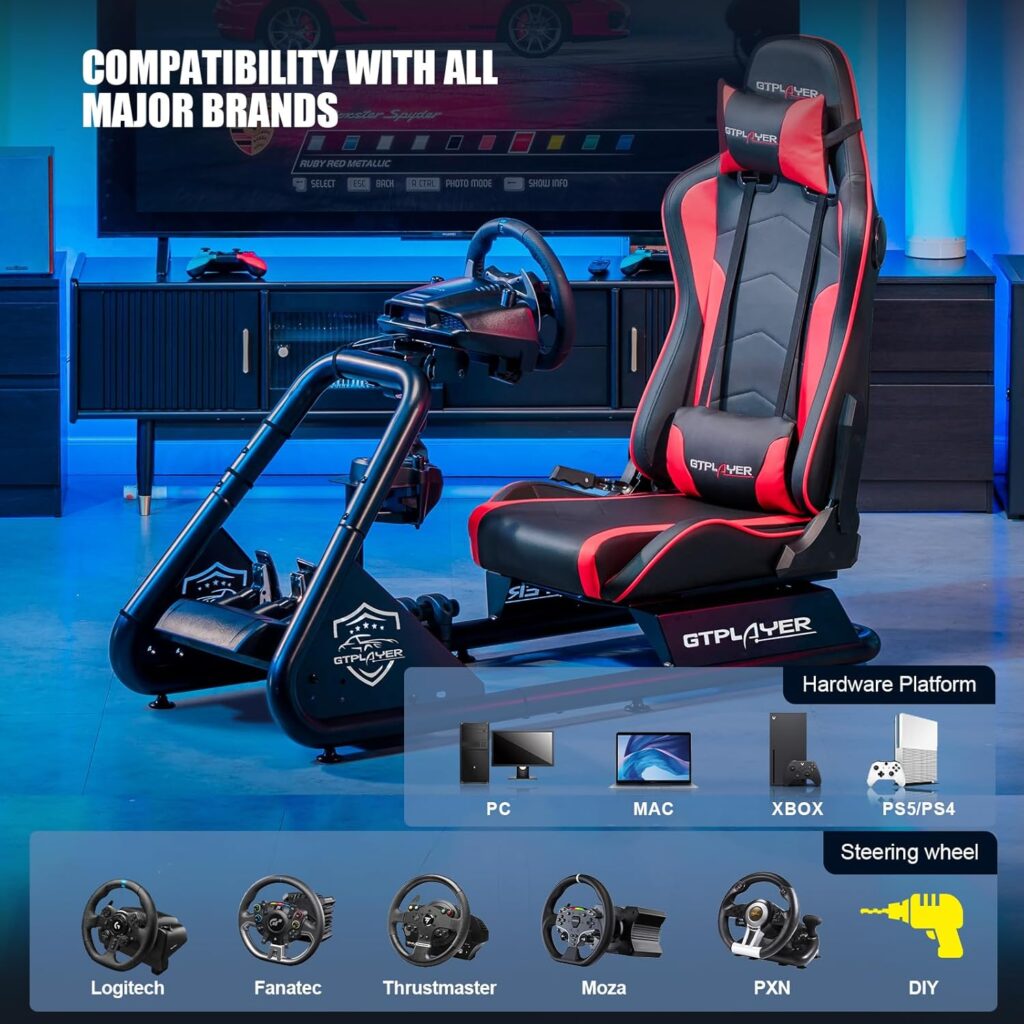Looking for the ultimate monitor setup that will transport you into the heart of the racing action? Look no further, because the ideal monitor setup for sim racing is here to take your experience to the next level.
You might think that any old monitor will do the trick, but oh how wrong you are. The perfect monitor setup can truly make or break your sim racing experience, and in this discussion, we will explore the crucial elements that make up the ideal setup.
From screen size to refresh rate, resolution to bezel width, there are numerous factors to consider. So, buckle up and get ready to discover the key to unlocking an immersive sim racing experience like no other.
Key Takeaways
- High refresh rate (e.g., 144Hz or 240Hz) and low response time (1ms or lower) are crucial for a smooth and responsive sim racing experience.
- Consider an ultrawide monitor or a triple monitor setup for an extended field of view and better perception of the track.
- Opt for higher screen resolutions (e.g., 1440p or 4K) for sharper images and better immersion.
- IPS panels are recommended for sim racing due to their wider viewing angles and accurate color reproduction.
Factors to Consider
When considering the ideal monitor setup for sim racing, there are several factors to take into account.
The first factor to consider is the monitor's refresh rate. A high refresh rate, such as 144Hz or 240Hz, is crucial for a smooth and responsive gaming experience. It reduces motion blur and provides fluid visuals, allowing you to react quickly to on-screen action.
Another important factor is the screen resolution. Opting for a monitor with a high resolution, such as 1440p or 4K, ensures clear and detailed graphics, enhancing the overall visual quality of the sim racing environment. A higher resolution also allows for better immersion, as details like track textures and car models become more pronounced.
Additionally, the panel type plays a role in the monitor's performance. IPS panels offer wide viewing angles, which are ideal for sim racing setups to accommodate peripheral vision. TN panels, on the other hand, have faster response times, reducing ghosting and motion blur during fast-paced gameplay.
Lastly, considering the screen size and connectivity options are essential. A larger screen size, such as 27 inches or more, provides a more immersive gaming experience. As for connectivity options, ensure that the monitor has the necessary ports, such as HDMI or DisplayPort, to connect to your gaming setup.
Single Vs Triple Monitor Setup
To determine the best monitor setup for sim racing, you must consider the advantages and trade-offs between a single monitor and a triple monitor setup.
A single monitor provides a focused view, making it suitable for compact setups and easy installation. However, it restricts your field of view to the width of the windscreen, limiting immersion.
On the other hand, a triple monitor setup offers an immersive experience with an extended field of view. This is especially beneficial for wheel-to-wheel racing, as it allows better perception of your surroundings. However, setting up triple monitors can be complex, requiring dedicated space and additional hardware.
When choosing between a single and triple monitor setup, it's crucial to consider the trade-off between immersion and performance. Triple monitors demand more from your graphics card and may require a higher frame rate to maintain smooth gameplay.
Additionally, factors such as monitor size, refresh rates, and panel type (IPS or VA) should also be taken into account to optimize your sim racing rig.
Choosing the Right Screen Size
Consider a larger screen size, preferably 27 inches or larger, to enhance your sim racing experience. A bigger monitor allows for a more immersive and comfortable viewing experience, making you feel like you're actually behind the wheel.
Here are some factors to consider when choosing the right screen size for your sim racing setup:
- Field of View (FOV): Opt for a wider screen to increase your FOV. Ultrawide monitors, such as the ASUS ROG Strix XG49VQ or the Samsung Odyssey G, or a triple screen setup provide a more expansive view, allowing you to see more of the track and your surroundings.
- Resolution: Aim for a higher resolution to ensure clear and detailed graphics. 1440p or 4K resolutions are ideal for sim racing, providing sharper images and better immersion. Monitors like the Acer Predator or the MSI Optix offer high-resolution options.
- GPU Load: Consider the impact of resolution and screen size on your GPU load, especially for triple monitor setups. Higher resolutions and larger screens require more processing power, so ensure that your system can handle the demands.
- Compatibility: Ensure compatibility with adaptive sync technologies like G-Sync or FreeSync. These technologies eliminate screen tearing and stuttering, providing a smoother gameplay experience.
Additionally, consider the ergonomics of your setup and invest in a sturdy monitor stand to optimize comfort and adjustability.
Understanding Technical Specifications
To further enhance your sim racing experience, it's crucial to have a solid understanding of the technical specifications that play a key role in determining the performance and visual quality of your monitor setup.
Let's dive into the important specifications you should consider.
Firstly, resolution is a crucial factor. Higher resolutions, such as 1080p or 1440p, result in sharper images but also increase the GPU load. Consider your GPU's capabilities when choosing a resolution.
The refresh rate is another vital specification. Higher refresh rates, like 144Hz or 240Hz, deliver smoother visuals and give you a competitive advantage. They reduce motion blur and provide a more immersive experience.
When it comes to panel type, there are three main options: TN, IPS, and VA. TN panels offer fast response times but may lack color accuracy. IPS panels provide better color accuracy and wider viewing angles but have slightly slower response times. VA panels offer a balance between the two.
Response time is an important consideration. Lower response times, usually measured in milliseconds (ms), reduce motion blur and ghosting, resulting in clearer visuals.
Lastly, consider color accuracy and viewing angles. Look for monitors with good color reproduction and wide viewing angles to ensure accurate and vibrant visuals from any position.
Best Monitor Recommendations
For the best monitor recommendations for your sim racing setup, prioritize a small or very thin bezel for triple monitor configurations. This will minimize the visual interruption between screens and create a more immersive experience. When choosing a monitor for sim racing games, there are a few key features to consider.
- Higher Refresh Rate: Look for a monitor with a higher refresh rate, ideally 144Hz or above. This will ensure smooth and fluid gameplay, allowing you to react quickly to in-game events.
- Low Response Time: A low response time, typically measured in milliseconds (ms), is essential for minimizing motion blur and input lag. Aim for a response time of 1ms or lower for optimal performance.
- Curved Triples: Consider opting for curved monitors for triple monitor setups. The curved design helps to wrap the display around your field of view, providing a more immersive and realistic experience.
- Support for AMD FreeSync: If you have an AMD graphics card, look for a monitor that supports AMD FreeSync. This adaptive sync technology reduces screen tearing and stuttering, resulting in smoother gameplay.
When it comes to the panel type, IPS panels are generally recommended for sim racing due to their wider viewing angles and accurate color reproduction. Additionally, consider the aspect ratio and resolution that best suits your preferences and hardware capabilities.